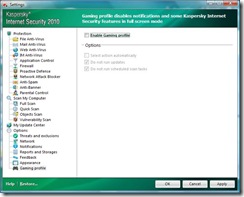A “CD-less” way of setting up printers
The current situation
Typically, a printer or “all-in-one” comes with a CD that has a monolithic driver and application set for the device. The files on this disc are also available at the manufacturer’s Website in their latest form and / or ported to different operating systems.
The current problem with this method of printer installation is that it is assumed that every computer has a working optical drive built in to it. The situation here is different in reality because a computer like a netbook or nettop may not have an integrated optical drive and there is a common situation where optical drives are likely to fail. This is more so with the slimline “carriage-load” optical drives that are part and parcel of most laptops that are in the field and are becoming part of the equation with small-footprint desktop computers.
The market might prefer the use of a USB memory key that has all this software, especially due to netbooks and “thin-and-light” notebooks that don’t have optical drives becoming commonly available. But this memory key, like the CD, may end up being lost through the life of the printer simply due to common misplacement. There is even the factor that the files may be wiped by accident as a person intends to “stuff” a memory key with more data to take with them.
What can be done
Use of fixed onboard storage
I would prefer the printer, especially any device that offers network or fax functionality, to use fixed onboard storage. A lot of the “all-in-ones” support local removeable storage in order to permit “there-and-then” printing of digital images held on a camera’s memory card or to support “scan-to-memory” functionality, but the fixed storage could take things further. The USB host port on a lot of these printers may be able to be used beyond connecting PictBridge-enabled cameras. In most cases, this port may be available for one to plug in a USB memory key to print documents or images held on that memory key.
The fixed onboard storage can extend printer functionality and increase operation efficiency in may different ways. For example, it could come in handy for queuing documents that are to be printed thus taking the load off the host computers; or providing for enhanced fax functionality like “after-hours” fax transmission (to take advantage of off-peak call costs) or “hold-without-print” fax reception for whenever the machine is out of paper / ink or as a security measure. With the scanner, this could come in handy for “scan-to-email” or “pick-up-from-machine” scanning where you scan the hard copy to on-machine storage and use your computer to visit the on-machine storage when collecting the scanned images . In the case of “there-and-then” photo printing, the fixed storage can come in handy with holding the images that are to be printed so that the user can remove their camera card or PictBridge-connected camera and continue taking more pictures.
Relevance to printer setup
As far as the printer-setup routine goes, a part of this storage could be used for holding driver files for most platforms.
Local USB connection
If the printer is connected directly to the computer via a USB cable, the fixed storage could be presented as a Mass-Storage Device. Here, the storage would appear as another volume of the file system and the operating system would point to that volume whenever it has to load the drivers as part of its “plug-and-play” peripheral installation whenever a printer is connected to a computer running Windows or MacOS X. Linux users could find the necessary binaries and source files when they mount the internal storage to the “*NIX” file-system tree.
This practice is totally similar to how the drivers and supplementary software are stored on one of those USB wireless-broadband modems. Then, if the computer’s operating system doesn’t have native support for wireless broadband, the user loads this software directly from the broadband modem.
Network connection
If the printer is connected to an IP-based network like a home or office network, the fixed storage, especially the driver-files area, would be presented as a CIFS, FTP or HTTP network volume readable to all users and device-initialisation methods like “Point and Print”, UPnP, DPWS and Apple Bonjour to locate the drivers on this storage and load them in to the computers.
Keeping the drivers up to date
The user could keep the drivers up to date by running a “driver-update” program that exists on the printer’s fixed storage if the printer is connected directly to the computer. This program could poll the manufacturer’s Website for newer drivers for particular operating systems and upload the newer drivers to the printer.
On the other hand, the user could set a network-connected printer to poll the manufacturer’s Website at regular intervals for driver updates for the nominated platforms.
Benefit for installers and users
This setup method can reduce the amount of work required to commission a new printer or enable printer access to a computer that has just come on to their site. There is less need to remember where driver CDs or USB memory keys are or the Web download details for the drivers, whether for existing operating systems or for newer platforms.
It can also cut down on the number of helpdesk calls or service visits that are needed whenever someone is setting up a printer for the first time, because they have trouble with balky optical drives (common with a lot of laptops), scratched discs or missing printer-software media.
A wireless hotspot or other facility that provides public Internet access can also benefit from offering a document-printout service to their customers without having to help the customers with adding printer drivers to their computer or make a CD or USB memory key full of driver files available to their customers.
Cost and design impact for manufacturers
The fixed storage could simply be based on a hard disk or flash memory with a very low storage capacity, say up to 160Gb and which is of a small form factor like a microdrive. This can avoid the manufacturer having to vary the printer’s industrial design to suit integrating local storage and the cost to provide the storage becomes very minimal.
This feature offers another point for manufacturers to differentiate the products in their range. An economy model could just have a small amount of memory with just enough room for the drivers and perhaps queuing memory for an average document whereas midrange and high-end units could have increased memory space for all of the functionality that comes with these models.
As I mentioned before, the same feature can provide added value to the printer or “all-in-one” device such as the device taking the load off the host computers or offering a raft of extra functionality. Manufacturers can also save money on preparing and packing optical discs or USB memory keys with their printers and avoid needing to handle support issues concerning these items.
Summary
Once we work towards a method of setting up printers without any need for extra media to come with the printers, we can then see a true “plug-and-play” printing experience for all printer users.