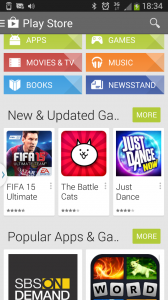Article

Traditional TV will maintain relevance but is to integrate Internet as a means of delivery
Industry group to lead access of Free to Air on connected TVs | TV Tonight
My Comments
Free-to-air TV is still seen as highly relevant. This is more so in countries like UK, Europe and the Asia/Pacific regions due to a well-known and well-loved public-service broadcaster funded primarily by government line-funding of some sort of a public-service-broadcasting levy like a TV licence fee. In most of these countries, commercial private free-to-air TV came later while some of these countries don’t place value on cable or satellite pay-TV services.
As well, in those countries that value free-to-air TV, single-family houses have a TV aerial installed on their rooftops. Or multiple-premises buildings like apartment blocks along with buildings like hotels and hospitals have a subsystem based around a common TV aerial that effectively services each TV within the building with the broadcast signal from the free-to-air broadcasters. In some geographical areas like Europe, the satellite dish or cable-TV infrastructure is used as an alternative means of delivering free-to-air TV with Germany adopting an “RF-medium” agnostic approach to delivering free-to-air TV. Let’s not forget that the TV set’s own tuner or a tuner integrated in a retail-supplied set-top box is preferred as the device to watch TV with.

DVB-I and allied technologies may reduce reliance on RF infrastructure like TV aerials or satellite dishes even for free-to-air TV
In most countries, the free-to-air TV channels are considered a “sacred cow” where they are guaranteed frequency allocations on the VHF or UHF TV wavebands. As well, there is a legal guarantee to assure availability of these channels through cable, satellite or IPTV platforms such as through “must-carry” requirements or a platform-independence mindset for running TV services. This typically assures access everywhere or allows “one-remote” operation for your TV viewing experience.
There is also legal protection in most of these countries for access to the sports and cultural events that matter via free-to-air TV. This is in the form of “anti-siphoning” regulation that proscribes pay-TV providers from gaining exclusive broadcast rights to these fixtures, with some countries wanting to apply the same prohibition to subscription-driven online streaming providers as well.
Let’s not forget that the free-to-air channels in most of these countries work on a unified platform like Freeview which provides common technical, marketing and advocacy support for the free-to-air TV experience.
Watching TV, especially free-to-air TV, has been associated with a known and loved user experience. This includes channel surfing with the “up” and “down” buttons on the remote control, keying in a channel number commonly associated with that channel on a numeric keypad or using a button to flip between the last two viewed channels.
In the online era
Traditional free-to-air TV has had to implement online strategies in order to stay relevant. This is more so as younger people are drifting away from traditional media to whatever media is being served up on the Internet, especially social media or YouTube videos.

Could this also open up an extra feature for gaming-ready 4K TVs?
The connected-TV experience in most countries has been augmented through free-to-air TV broadcasters running an online video-streaming platform of their own, known as a “BVOD” (Broadcaster Video On Demand) service. This typically provides “catch-up” viewing of prior shows and has lately provided for binge-viewing of TV series and even has provided supplementary video content for some shows.
This service is currently furnished through a Website ran by the TV broadcaster themselves in addition to native apps for mobile or connected-TV platforms. They are also extending the BVOD apps towards providing “free streaming TV” channels which don’t exist on the TV broadcaster’s RF platforms. These channels are also known as “FAST” channels, short for “Free Ad-supported Streaming TV” because most such operators are in a position to sell advertising time on these channels. It allows them to provide supplementary traditional linear TV content without needing to license extra RF spectrum.
In most countries, free-to-air TV broadcasters who run advertising have been considered a brand-safe area for advertisers to advertise within. This is because of long-time legal and social expectations associated with the privilege of using the airwaves to broadcast. It is an issue that has come forth thanks to issues like fake news, disinformation, propaganda and hate speech and advertisers don’t want to tarnish their brand image by being associated with that kind of material. These values also extend to the BVOD platforms that these broadcasters run.
Technically, standard have been released to allow for hybrid Internet-and-broadcast TV with the goal of providing the same traditional TV installation and user experience. The first of these is the DVB-I and DVB-HB standards that allow reception of TV content via a local-area network whether from the Internet or a broadcast-LAN server device.
Let’s not forget that these standards are also about providing a seamless user experience between broadcast and broadband TV experiences thanks to HBBTV, ATSC 3.0 NextGenTV and DVB-I TV. This brings with it the idea of interactive TV or access to supplementary content on TV. There is even research in to companion-screen integration for editorial and advertising content so as to provide seamless access to relevant services on your smartphone or tablet when you watch TV.
Issues with free-to-air TV in the connected age
Issues currently seen with free-to-air TV are that all services aren’t consistently available across the country with a desirable consistent quality of service. This can apply to countries that have large rural areas like Australia or countries that have a lot of mountainous terrain like Switzerland.
Add to this that not all areas have access to a decent standard of Internet service, whether via a fixed-broadband or a mobile-broadband means. This is typical primarily of rural areas but can also extend to poorer urban areas where there has been some “redlining” taking place.
As well, not every room in a house would have its own conveniently-located TV-aerial socket to assure reliable reception of free-to-air TV around the house. This typically leads to the use of indoor antennas that aren’t really reliable for TV reception, especially antennas that are offered at the cheap end of the market.
An issue of concern to the free-to-air TV community is that TV manufacturers and smart-TV platforms give priority to subscription video-on-demand or advertising video-on-demand services that offer the most money to the platform or manufacturer. It can also include electronic programme guides not featuring the local free-to-air TV channels in a prominent position. This causes free-to-air content including BVOD services to be placed at the bottom of the pack.

You can do more with your Chromecast with Google TV if you use a USB-C hub or dock that offers Power Delivery pass-through
Then there is the popularity of Apple TV, Chromecast, Roku and Amazon Fire TV as set-top-based alternatives to the smart-TV approach. Such platforms are being valued as a way to add this kind of functionality to any TV with an HDMI socket no matter its age. This is more so about the integration of those platforms with a user’s desktop, mobile or smart-home computing environment and brand loyalty. As well, these devices cater to the reality that older TVs are moved to secondary lounge areas or bedrooms when you buy a newer TV that has the latest technology.
Even the broadcaster video-on-demand services don’t really understand “multiple adult households” easily when they ask for user login details to create a personalised user experience. This is something I have previously covered in a separate article about supporting many different user logins on online media services when used on smart TVs and the like.

Tablets like this Lenovo Yoga Tab Android tablet are an example of a screen-based device that could show TV but doesn’t have a TV tuner for this purpose.
Not all screen-equipped devices have TV tuners and may have to support Internet / LAN delivery of TV content with standards like DVB-I and DVB-HB. Such standards could provide for a traditional TV user experience and access to free-to-air TV. This doesn’t just relate to regular desktop and laptop computers or mobile computing devices but is encompassing a new breed of computer monitors and small lifestyle TV-type devices that have “smart-TV” functionality but don’t have a broadcast-TV tuner of any form.
What can be done
Mobile and desktop software for free-to-air TV
Free-to-air TV platforms could work on mobile-platform apps and desktop software that provide access to this kind of TV content, including “broadcaster video-on-demand” services from the Internet through a single interface. This could include a “virtual-remote” interface to allow channel surfing or direct-entry channel selection along with the electronic programme guide so you can know “what’s on”.
Increased support for TV via your home network

The new Samsung M7 and M5 monitors also double as Internet TVs with direct access to Netflix & co and are in a position to benefit from TV delivered by the Internet
TV via your home network or Internet service could be encouraged in may ways.
For the ATSC 3.0 NextGenTV standard used primarily in North America, there has to be work on standardising free-to-air-TV via the Internet and home network. There was some work being achieved for the North American market as far as “broadcast-to-LAN” is concerned, mainly as a way to achieve market competition for cable-TV set-top boxes. But this was effectively scuttled during the presidency of Donald Trump thanks to him installing FCC commissioners who protect the established pay-TV companies.
Smart TVs of or greater than a certain screen size like 32” could be required to receive TV via a broadcast tuner and Internet / home network facilities. For Europe, Asia, Australia and the like, this would mean support for DVB-I and DVB-HB standards alongside DVB-based RF-delivery broadcast TV standards.
The “broadcast-LAN” product segment could be developed further with more companies offering such server devices to the market. Here, this would be about making sure that such devices are working to particular standards like DVB-HB. Value-priced “broadcast-LAN” devices could be offered with multiple tuners so that multiple household members can receive TV content from different channels concurrently.
As far as UK, Europe, Australia, Asia and other countries who value the DVB TV standards go, they could place importance on DVB-I as an important part of the free-to-air TV broadcast platform. This would include a requirement to simulcast “socially-protected” free-to-air TV channels through DVB-I as well as traditional RF technologies.
Examining interactive TV technologies and making best use of them
Where the TV platforms support interactivity, this feature needs to be exploited and developed further.
This could be about working on a quick-to-operate simplified link to the “supplementary screen” like your smartphone, tablet or computer. Or it could be about facilitating transactions in a 10-foot “lean-back” environment including knowing what would work well in such an environment. It may even include the ability to use driverless printing to obtain hard copy from interactive TV resources.
Add to this things like targeted advertising so that it underscores local relevancy without being too invasive or threatening. This includes establishing policies for political advertising that is targeted towards specific electorates or neighbourhoods.
Redefining broadcast-TV market-area policies
Broadcast policies would also need to factor in situations where metropolitan economic areas that are a broadcast market in themselves sprawl in to neigbbouring communities that are part of other broadcast markets.
This is facilitated when urban areas build or upgrade transport infrastructure to bring the city’s periphery closer to the main economic centre as far as travelling time is concerned. It makes the city’s periphery or neigbbouring city attractive to commute to the other area for work, study or to benefit from what that area offers.
Or it can be the creation of additional attractive economic hubs on the outskirts of the city in order to increase more varied economic activity there. This can include adding commercial and industrial activity to what was a commuter town to diversify its economy.
In the same context, there are the neighbouring country towns with tourist attractions that are up to three hours’ drive from the metropolitan area being considered attractive for holidays, remote working or retirement. This leads to strong interest from the town’s community and the government in investing in these towns.
Examples of this include two or more cities facing conurbation or towns and cities on the edge of a city’s metropolitan area forming part of that area’s commuter belt. In a significant number of federation countries like Australia or the USA, there are alt least a few of these conurbations or commuter belts that straddle at least one state border and some countries with land borders may face this situation.
Typically, the TV broadcasting for the different geographic areas may be different as far as news content or advertising is concerned. As well, some areas may benefit from different programming of local interest like sports fixtures or rural-interest programming that is shown in its own time window. In a significant part of continental Europe, this is also represented by the public-service broadcasters running a TV channel such as a “third channel” that is dedicated to programming local to a particular geographic region.
But for those communities, there has to be some support where users can select content pitched at a neighbouring area especially where there is a significant difference in the content available. This could be facilitated through IP-based technologies like DVB-I that allow the creation of channels and channel lineups relevant to areas like commuter-belt communities.
Here, there has to be a willingness to re-examine broadcast market areas where it is noticed that one or more towns and cities are growing significantly or becoming “closer together”. This may also include providing special support when it comes to handling broadcast services for commuter belts and similar neighbouring regions while preserving programming peculiar to particular areas.
Conclusion
Traditional free-to-air TV will still be relevant in the online age in many forms. This could be about using the Internet as a complementary means to distribute the broadcasts. Or it could be about using online services to augment the editorial or advertising broadcast material.