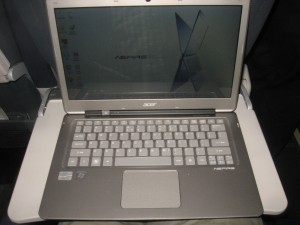Articles
How do you plan a working holiday?
My Comments

Toshiba Satellite L730 full-function ultraportable
A very difficult issue for most people who run small businesses is to be able to balance work and life. The article referred primarily to whenever you are on holiday but it can encompass business trips as well as other situations where you may not be able to have your hands “on deck” such as when you or a family member falls ill or there is a major event such as a birth or death in your family.
Here, you have to use the IT and communications technology available to you to satisfy this requirement.
Managing email, messaging and voicemail
This may involve the use of email, messaging and voicemail systems as a “store and forward” communications tools that help you separate the “wheat from the chaff”. This is compared to a common practice where people use text messaging, email or social-network messaging to seek instant replies and instant action.
Filtering messages
With email, you could “skim” the Inbox’s List view so you can look for messages from particular people, check on those messages and reply to them. Well-bread email interfaces also allow you to set up message filters or contact groups so you can see only those messages that matter. You could also use contact groups on your mobile phone so you set distinct ring tones for those contacts you need to hear from.
The “sent from smartphone” tagline
The tagline used with most mobile-phone email clients which says “Sent from my smartphone”, “Sent from my iPhone” or something similar can have benefits and disadvantages. In some cases, removing it may convey a professional look of staying at your desk and slaving over your work but having it there may let one know that you are _away_ from your desk. This may say “Don’t expect me to reply instantly” or “Expect a short reply rather than the long one”.
You do not always have to be contacted

Lenovo ThinkPad Tablet – fit for business
The late 1980s has brought in to general business the culture of the 24-hour / day, 365-day / year working lifestyle. This has been facilitated with technologies like mobile phones, emails and text messaging. Here, you end up with people having the mobile phone always on hand or fielding work calls even when they are meant to be relaxing.
Convey the “contact me only if urgent” requirement
When you are on holiday, you may have to communicate a “contact me only if urgent” requirement to whom you deal with at work, which is an issue that may be difficult for anyone with a managerial or executive role. This may be through the use of “out-of-office” auto-reply emails or voicemails.
Being ready to delegate
You may also have to be ready to delegate your role on a temporary basis. Doctors have made an art of achieving this by having the clinics or hospitals they work with engage a “locum” doctor when they aren’t able to work at the clinic or hospital.
It may also involve underscoring the role of, empowering and preparing the “duty” or “acting” managers in the business’s decision flow. These situations may include regularly briefing the staff who will assume these roles when you are not there to preparing information documents like manuals or “crib sheets” for the staff.
Establishing the “portable office”
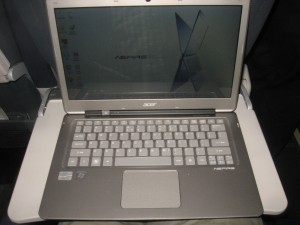
Acer Aspire S3 Ultrabook – suits air travel very well
A lightweight portable computer device like a tablet, netbook or ultraportable could be used as a tool to “keep tabs on everything” with work. Here, you could use it to check or reply to email or keep an eye on key figures provided by your business’s management-information system.
These devices can work alongside remote-access technologies like remote-desktop tools (LogMeIn, GoToMyPC, etc), cloud-storage services (Dropbox, etc) or cloud-assisted local NAS storage (WD MyBook Live) to provide remote access to your work data. Some of the consumer-focused cloud-storage services are starting to offer a small-business variant of these services which will provide a secure operating environment that suits most business needs.
Here, you can then use this connectivity in response to an event at the office. Similarly, if the management-information system allows for email, SMS or app-driven notifications in response to key events, you can then use this feature to avoid the need to look at the “dashboard” of the management-information system regularly.
Conclusion
Once you know what technological resources you have at your business and have these resources set up properly, you can then use them to reclaim a healthy work-life balance.