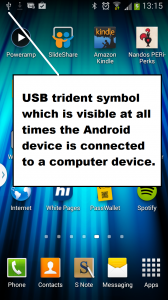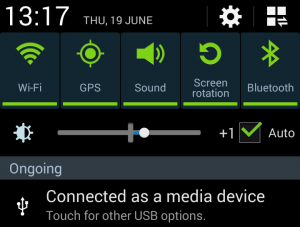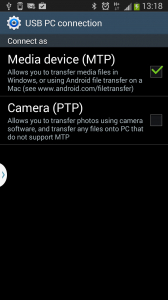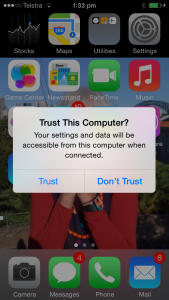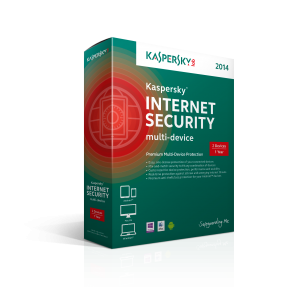Hi all!
You may have come in to this site either via a Web search, an email or from the URL that you may have copied from posters, cards and other offline advertising that I may have put up around town; and have found the site of interest. But you don’t have the time to keep checking on it for newer articles.
There are three ways to follow this site so you don’t miss the latest articles:
1. RSS feed (Webfeed) – You can subscribe to an RSS feed using your feed reader or online news-aggregator service. The feed reader can be presented as a function of an existing program such as your operating system, Web browser or office software; or available as a standalone desktop or mobile app. On the other hand, you may visit your news-aggregator service via its Web page or a dedicated app.
Your browser or other app may highlight the orange RSS icon to indicate that there is the Webfeed to subscribe to. Click on this to start subscribing with your browser’s feed-reading function.
For other applications, the URL is:
http://feeds.feedburner.com/HomeNetworkingAndItInformationAndDiscussion
This feed is updated as and when new articles are published.
Those of you who used to use Google Feed Reader may find it useful to use Feedly and I have provided a “one-click” subscribe option for you to follow this site on Feedly. Here, you can view the feeds on your regular or mobile computing devices using Feedly apps that provide an optimised view for your mobile devices or using the www.feedly.com Website on your regular computer.
2. Your email inbox. There is an option to subscribe to this site so you have new articles appear in your email inbox. This will be provided in the form of a “Subscribe” form located in the sidebar on the right hand side of your page in the standard view and you fill in your email address, with a CAPTCHA-protected “opt-in” form popping up when you click the “Subscribe” button. Another way will be to visit this URL:
http://feedburner.google.com/fb/a/mailverify?uri=HomeNetworkingAndItInformationAndDiscussion
The confirmation message
When you fill in your email in either of these forms, you will get a confirmation email from Feedburner Email Subscriptions which has a link that you must click on in order to start receiving the latest articles in your email inbox.
Check both your inbox and your “junk-mail” or “bulk-mail” folder for this confirmation message because some junk-mail filters may treat this message as a “junk-mail” or “bulk-mail” message.
Sharing your email subscription or having the latest articles available in your organisation or workgroup
Some of you may want to share the subscription with other people, making sure it comes in their email inbox. Or you may want to have the articles come through your “catch-all” corporate or workgroup email address which will appear in everyone’s email inbox in your workgroup or organisation. Here, you fill in that other person’s email or the “catch-all” email address in the “Subscribe” form.
But remember to let this other recipient that you want to invite know that you are signing them up. Tell them to expect the confirmation email that is mentioned above in their Inbox and to click on the link in that email to get the ball rolling.
The recipient of that email will receive the above-mentioned confirmation message and they can click the confirmation link in that message to start receiving the articles in their Inbox. If the address in question is a “catch-all” address, the first recipient of that confirmation message who clicks the link in that message will cause the articles available in all email accounts able to receive email from that address.
The emails come on days where there are new articles posted and if two or more articles are posted on the one day, you will receive one email with all the articles.
3: Facebook Feed: If you are a member of Facebook, you can follow this site by either scrolling down to the “Visit this on Facebook” box and clicking the “Like” button in that box or visiting this Facebook page.If you haven’t logged in to Facebook at that point, you will be required to log in.
Subsequent articles will appear in your Recent Items Facebook list under “HomeNetworking01.info” and you will have the introductory text of the article as the copy so you can follow through and continue reading it at the site. This may not be feasible if you are checking your Facebook account from a device that doesn’t start a Web-browsing session when you click on a link.
These articles will appear as and when new articles are published.
At the moment, there isn’t the ability to start email or Facebook subscriptions from the simplified mobile user interface unless you click on the links in this article. You may have to click this link or click the “Go to Desktop View” option at the bottom of the page to open the regular view for creating an email or Facebook subscription. This will be a problem if you are viewing this from an Android or other tablet which shows the mobile view by default.
I hope this is of use to you as you keep following this site and reading the articles written within.
With regards,
Simon Mackay