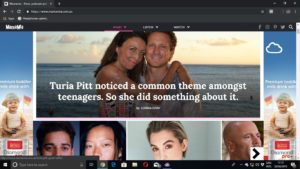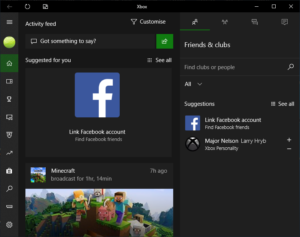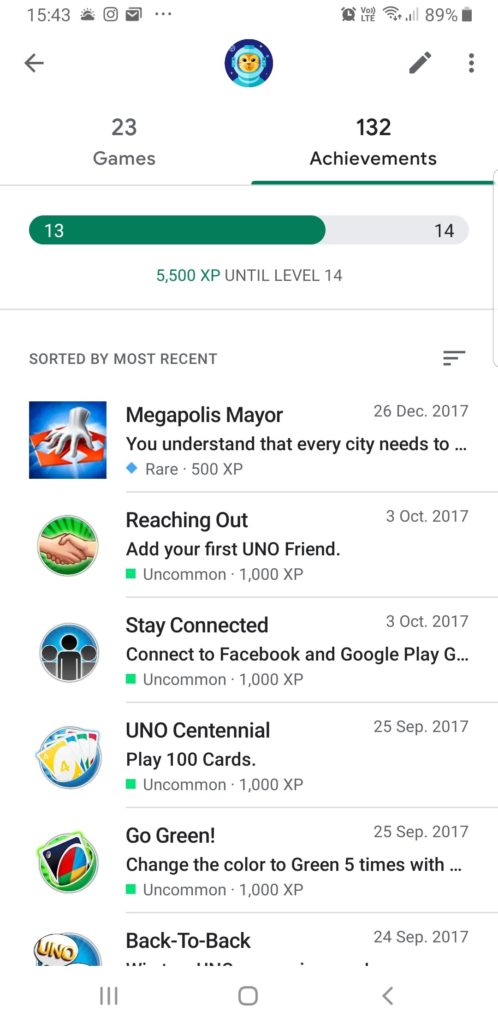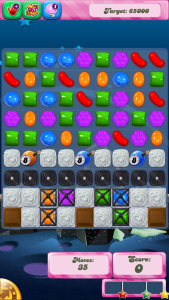Lifehacker – an example of the new direction in online-based lifestyle publishing
The online life has placed significant changes in the realm of “lifestyle publishing”.
What I would describe as “lifestyle publishing” are print or online publications that primarily cover lifestyle issues like living at and keeping our homes, parenting, personal health and personal / relationship issues. This kind of content is seen as being evergreen and relevant for a long time.
The classic “women’s magazines” maintained this role while running celebrity gossip and similar material. They existed in a position where they were available in the checkout lanes at supermarkets or at general/convenience stores and newsagents. As well, prior issues would exist in the waiting rooms at most medical practices and, of course, they would exist on many coffee tables as casual reading.
Some of these magazines even provide activities like crosswords and other puzzles or provide colouring-in pages and similar activities for children. This is to enhance the value of the magazine across the reader’s household. You may also find a few comic strips in the magazines as another content type.
They have been supported by various magazines that focus on particular topics like cookery, home improvement, parenting and health. It is also along with those salacious gossip magazines filled with lurid details of what the TV stars, the European royal families or other celebrities are up to.
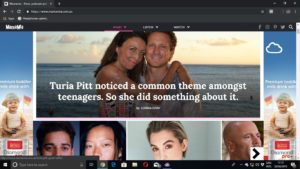
… as is Mamamia
But, thanks to the smartphones and tablets, the direction for this kind of publishing has headed towards two major online paths. These devices have provided a portable and discreet means to consume this kind of material whether at home or out and about, in a similar way to how the e-book has been a boon to the romance novel and similar popular “guilty-pleasure” reading.
One of these are the independent blogs and small-time Websites, especially the “mum blogs”. These blogs appear on their own site or purely on a social-media platform like Facebook. People who follow the independent sites and blogs consider them authentic due to them representing the voice of the site’s or article’s author and their experiences.

… and “mum blogs” like MillieMummyMelbourne
The other fork in the road are the likes of Fusion Media Group and Pedestrian TV who maintain a large powerful blog/Website network with names like Lifehacker and Gizmodo. In this case, Fusion Media Group are franchising some of their mastheads in to other countries in a similar manner to what the Daily Mail and The Guardian are doing. It includes providing localised content for these markets as well as content that appeals across the world.
Another example of the other fork in the road is Mamamia who is becoming a powerful online “women’s magazine” focusing on what women really want. But this masthead is moving away from the traps associated with the salacious celebrity-gossip culture such as relying on imagery supplied by paparazzi photographers.
The online lifestyle publications don’t just provide content in the written form augmented with photos or other imagery. Increasingly these publications are providing audio podcasts or short videos in addition to the written content. Here, it is positioned as another way to present the same information that the site provides.

These mobile tablets play in to the hand of the online lifestyle publishers
Some of these online lifestyle-publishing mastheads are doing some things that aren’t really associated with the traditional women’s mags. One approach has been to review and compare different products that exist on the market and are relevant to their reader base. This was a practice that was typically saved for car, boat, photo/audio/video and similar magazines or magazines offered by consumer-rights organisations.
But independent bloggers like the “mum blogs” are undertaking this role by reviewing or comparing household and similar goods. In some cases, the vendors supply the review samples of these goods, especially newer products, in order to have them put in the public consciousness.
There will be some continual questions raised about online lifestyle publishing.
One of these will be about monetising the content. This is more so where people are using social media, online content aggregators or email to follow the sites and read the latest content they offer.

.. as do the popular 2-in-1 convertible laptops like the Dell Inspiron 13 7000 2-in-1 range
This situation may affect the viability of on-site display advertising as a monetisation strategy. It is even though most of these publishers don’t have difficulty in creating family-friendly brand-safe content which can attract the advertisers to their Website.
One way this issue has been targeted is through the provision of sponsored content on these sites. The article or articles will have some input from a brand and be published with the brand’s identity appearing at various points in the article. This may also include the supply of goods and services at no cost to the blogger in exchange for them to write up a review about them like in the MillieMummyMelbourne blog regarding LEGO Duplo Stories with Amazon Alexa.
Some people see the existence of sponsored content or product reviews based on vendor-supplied samples as not being authentic. This is because they see the vendors or brand owners effectively steering the discussion regarding the goods or services being offered with the publishers extolling the advantages of these goods. This is something that has happened across lifestyle publishing in the traditional media with the use of advertorials within the magazines or infomercials being run during morning TV.
Another approach has been to run an online storefront that offers merchandise promoting the Website or designed by the author. It is more so where the author has the creative ability to design their own merchandise like clothing for example.
Another issue that will crop up is how to position online lifestyle publications in a manner to make them discoverable.
At the moment, discovery of this content is primarily through Google, Bing or other search engines especially where the search engine may surface a list-driven article written somewhere on the Internet that compares and describes the sites you are after. This takes over the role of the browsing-driven Internet directories like Lycos which existed before the Google behemoth came to the fore where Web providers could submit links to their sites to these directories.
As well, some of the online content aggregators like Feedspot or Feedly do provide the ability to search or browse for content of a kind. Similarly Web portals could be used as a tool to place online lifestyle publications “on the map”, perhaps through the use of a dedicated “lifestyle” Web portal promoted through traditional media.
Use of native or Web apps that show up strong with iPads, Android tablets and similar devices cam be a way to keep that “magazine experience” alive when you are “flicking” through these online lifestyle publications or “mum blogs”.
What needs to be done regarding online lifestyle publishing is to raise the profile of this segment to a position comparable with the traditional printed magazines. There was an episode of ABC’s “Media Watch” comparing them against the traditional womens’ magazines but this was showing concern about the sponsorship and brand-interaction issue.
Here, it was a way to use traditional media to put these blogs and sites on the map, but other resources can be used equally as well. For example, a radio or TV talk show could be used as a platform to interview lifestyle bloggers including “mum bloggers” and place them on the map. Or traditional media can exchange content with the lifestyle Websites and blogs to, perhaps, enrich coverage of a particular topic or cross-promote resources.
What needs to happen is to increase the profile of the online publications and blogs in the context of lifestyle-focused publishing especially in the eyes of the casual readers.
Now lifestyle publishing has headed towards the online direction and is coming to a tablet computer near you.