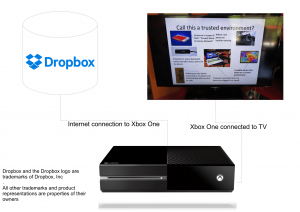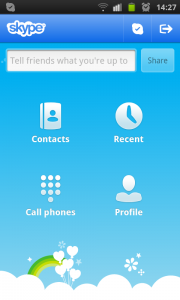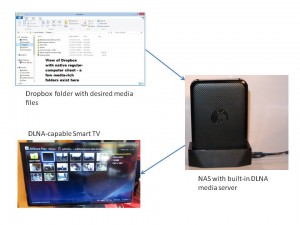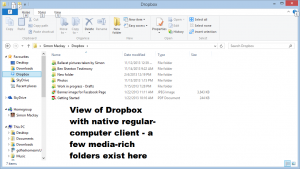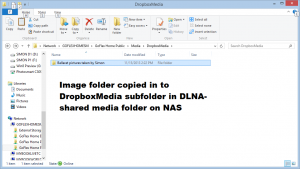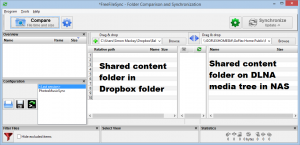The second part of this series about the Internationaler Funkaustellung 2014 covers the consumer AV, wearable technology and home automation technologies that were being premiered at this trade fair.
The second part of this series about the Internationaler Funkaustellung 2014 covers the consumer AV, wearable technology and home automation technologies that were being premiered at this trade fair.
Consumer AV
TVs with advanced display tech

Samsung curved OLED 4K UHDTV
There has been consistent activity with TVs that implement advanced display technology. Primarily, this has come about with more of the 4K ultra-high-definition TV sets with some of the sets with this resolution crossing the EUR€1000 price barrier for the European market and sets having a minimum screen size of 42” while most come in at the popular screen sizes of 55” and 65”.
An increasing number of manufacturers are pushing through with curved screens and the 21:9 screen aspect ratio which mimics the experience one would gain from watching a movie at the cinema. Alongside this is for the Korean names to field TVs that use OLED technology on their screens.
Firstly, Samsung have fielded a 40” UHDTV alongside the UE105S9W which is their 105” 21:9 curved screen model. They also are exploiting the “Connect One” connection box which is a way of assuring future-proof design for their sets. This has been integrated in sets based on the HU8590 chassis but is ready-to-add for their other current-issue 4K UHD TV designs. They were also fielding the curved TVs based on the 8000 Series design
LG have run with a range of curved OLED 4K Ultra HDTVs with a screen size of 65” or 75”. These implement a 4-colour OLED display technology which uses a white element in each pixel to show the white part of the picture rather than “constructing” the white part.

Panasonic VIERA AX900 Series 4K UHDTV
Panasonic are working on the improved picture quality and are running the AX630 4K TV design with a 40” model at EUR€899, a 48” model at EUR€1199 and a 55” model at EUR€1499. The sets based on this design have the HDMI 2.0 connectivity and H.265 / HEVC decoding but eschew the local-dimming improvement. They also run an extra-cost 4K TV design as the AX900 which comes in the 55” and 65” screen sizes and tick the boxes for HDMI 2.0 connectivity, H.265 support and local dimming.
Sony were pushing the quality angle with improvement on sound and extended dynamic range for the pictures, along with the Edge LED illumination feature. Their key model they were running was the S90 series which is a curved 4K UHDTV that sports the Triluminos technology and is available as either 65” or 75”.
Loewe, with TVs that are best described in German as “eine Superdeutschefernseher” have it that all newly-released models will be equipped with 4K resolution save for a 32” model. These will appear in 3 new ranges and have HDMI 2.0 connectivity and support for H.265 HEVC codecs. Thiey will implement DVB tuners that work with signals regular aerial (antenna), a satellite dish or cable-TV infrastructure and implement quick channel-change.
Thomson, the European TV name, are running with the Series Z 4K sets which are available as the Z7 (65” and 42” screens) and the Z8 (85”, 55” and 49” screens) variants. These have support also for HBBTV and Miracast mobile-phone playback.
Haier were showing the H6600 4K UHDTV range (42” to 65” screen sizes) with the 42” for less than EUR€600 and the 65” for EUR€1300 for 65”. These implement a simple design and use HDMI 1.4 connectivity. There is also the M7000 4K UHDTV range with screen sizes of 40”, 48”, and 55”. This design runs Android 4.2.2 and has access to Google Play, support for an add-in Webcam, and comes with a QWERTY remote control,
They will also implement an upgrade box for their TVs just like what Samsung did with their Evolution Box, satisfying a reality with the way TVs are used.
A Hong-Kong-based TV firm called Chanhong have shown curved OLED 4K TVs which are driven by Android technology. These are available at 55” for EUR€1700 or as 65” and 79” sizes. There is also a fiat-screen design known as the C5500 with the 42” selling for EUR€500 and the 65” selling for EUR€800. This one also implements Android technology and uses HDMI 2.0 connectivity.

Philips Android-driven curved 4K UHDTV
Philips even ran for the title of the first Android-driven curved TV, which comes in with a screen size of 55” at EUR€2390. This also implements the Ambilight feature that Philips is known for to augment the viewing experience.
Smart TV and multiscreen
The Smart TV experience is being driven on the HBBTV broadcast-Internet interactive TV technology that is being premiered in Europe and, to some extent, Australia.
Technisat were working on the “Watchmii” personal-TV experience which I would suspect is a content-recommendation service.
Platform-based “smart-TV” technologies that don’t require the manufacturers to “reinvent the wheel” were coming to light. Here, Philips was implementing Android-based Smart TVs that have access to the apps on the Google Play Store while LG was pushing the idea of implementing WebOS on their Smart TV designs.
Qualcomm are intending to use the AllJoyn and AlSeen standards to make TVs operate with smartphones and tablets.
Audio technology
Wireless speakers and multiroom audio

Harman-Kardon Omni 10 multiroom wireless speaker
The wireless speakers, some of which work with your Wi-Fi home network or as a Bluetooth speaker for your smartphone, are showing up as a very distinct product category. The innovation that is taking place here is the ability to wirelessly link two or more speakers together either to cover more sound space during a party or to provide a stereo pair with the proper desireable stereo separation. Some of the multi-room setups even make it feasible to adjust the volume for that speaker locally to your taste. These systems are being seen as an attempt to encroach on Sonos’s territory when it comes to multi-room multi-speaker wireless audio setups.

Harman-Kardon Omni 20 multiroom speaker
Another trend is that an increasing number of the portable Bluetooth speakers that have rechargeable battery packs in them are even able to work as external battery packs for mobile devices. This can help with them providing that bit extra of power on the go.
Yamaha have advanced a 3-piece elegant Bluetooth speaker and a single-piece Bluetooth speaker that creates a lightshow when playing music.

Philips SW-500M Spotify multiroom speaker
MTX, known for their beefy car-audio technology have advanced some wireless speakers along with some Street Audio earphones. One of these is the iT1 which implements a 6-amplifier, 6-speaker and 2 bass speaker arrangement and uses Wi-Fi with DLNA and AirPlay connectivity. They also fielded the iWa225 which is an in-wall Bluetooth amplifier for use with build-in speakers and supports multiroom mode using 2 of the same amplifiers.
Braven are cottoning on to the multiroom idea with their Vibe system. As well, LG are answering Sonos with their Music Flow multi-room audio setup.
Lenco are running with a multiroom setup which users single-piece speakers that are controlled by an iOS or Android app and are able to work with master-grade audio files. This system, which connects to an existing Wi-Fi small network segment, consists of the Playlink 6 speaker, Playlink 4 small portable speaker, and the Connect box which connects to an existing sound system.
Pure have refreshed their Jongo speaker lineup as the X Series speakers and implemented the Imagination Technologies Caskeid multiroom transmission technology. This technology works with multiroom setups or separate stereo speakers using the existing Wi-Fi network and the “Bluetooth Caskeid” variant provides a single Bluetooth A2DP on-ramp to the Caskeid system. These speakers are now available in white, grey or black finishes.
Harman-Kardon have fielded the Omni multi-room setup which is based around the Omni 10 or Omni 20 wireless speakers. These work on the existing Wi-Fi home network, have an Bluetooth A2DP on-ramp function and also work with 96khz 24-bit master-grade audio streams. A brace of these speakers can be set up to be a stereo pair or five of them can be set up to provide 5-channel surround sound. Harman-Kardon also offer the Esquire portable Bluetooth speaker that is so “stylish yet cool” like the well-dressed gentleman. This unit, which also can be an external battery pack, wouldn’t look out of place in his elegant briefcase.
Philips are running a Wi-Fi-based multiroom speaker setup that, again, works with the existing Wi-Fi home network but also has Spotify Connect functionality. There is the SW750 which has one tweeter and one woofer per channel and the SW700 which has one full-range speaker per channel. They also have fielded a Bluetooth speaker that doesn’t have trouble with multiple Bluetooth source devices. This one uses 1 tweeter and 1 woofer per channel along with the use of passive radiators to improve the sound.
Headphones and earphones

Sony MDR-1ADAC digital headphones with integrated DAC
The headphone scene is being advanced here with improved headphone and earphone designs as we listen to more audio content on the road. It is becoming more acceptable for one to were large “cans” when they are on the street or in public transport because of better sound quality. This is being advanced with some headphones even implementing multi-transducer “two-way” designs.
For example, Sony have put forward the MDR-1ADAC headphones with integrated digital-analogue converter along with the PHA-3AC portable DAC for use with existing “cans”. These work with some of the new Sony Walkman digital audio players, the new XPeria smartphones, Apple iOS devices or regular computers as digital headphones and yield master-grade digital audio reproduction.
As well, Sennheiser are fielding headphones that are intended to “snap at” what Beats offers for ultra-cool bass-rich headphones.
Other Hi-Fi sound trends

Technics R1 hi-fi system symbolising the return of the hi-fi brand
One main trend that is being pushed in hi-fi design is inherent support for “master-grade” file-based digital audio with FLAC and similar files that are worked at 24 bits and greater than 96 kHz sampling rates.
Panasonic have resurrected the Technics hi-fi brand to the consumer market through them fielding two music systems. One of these is the R1 Reference System which is based around the SE-R1 stereo power amplifier with those classic power-level meters and XLR connectors that aren’t out of place on a PA system. This beast of an amplifier drives the SB-R1 3-way floor-standing speakers and is fed by the SU-R1 network audio player / control amplifier that uses separate power-supply paths for the analogue and digital signal paths.

Technics C700 hi-fi system with CD player
They also had shown the C700 music system which consists of a stereo amplifier, network audio player and 2-way bookshelf speakers. Users can also buy an optional SL-C700 CD player which has highly-strung digital-analogue conversion circuitry. These systems have been designed by Michiko Ogawa who is a Japanese jazz pianist and sound engineer and is part of the new “Rediscover Music” ethos that Technics is bringing back.

Pioneer X-HM82 3-piece music system with XC-HM82 network-capable CD receiver
Pioneer have brought in hi-fi network media players that can work high-resolution files and yield high-quality sound from regular music files and streams. They also brought in the XC-HM82 network CD receiver which plays CDs, broadcast and Internet radio, Spotify, music from your home network via either DLNA or AirPlay as well as Bluetooth A2DP music from your mobile devices. This is available as a variant with support for DAB+ digital broadcast radio and is available either as a standalone component for use with speakers that you like or as one of two music systems. The first one – the X-HM82 comes with 2-way bookshelf speakers equipped with a 12cm glass-fibre woofer and 25mm dome tweeter and finshed in that piano-black lacquer. The second one comes with similar speakers that have a cheaper look and similar-sized drivers.

Pioneer N-70 network media player
As well they have brought in a pair of DLNA-capable Blu-Ray players with Dolby Atmos support (BDP-LX88 and BDP-LX58) along with the SC-LX88 Atmos-capable AV receiver. The BDP-LX58 even comes with a pair of XLR balanced-audio connectors along with the RCA connectors as stereo-output options so this can tie in with PA systems or high-end audio amplifiers. Their Compact Components range of micro hi-fi systems has been refreshed and now comes with a network media player and a USB DAC. In addition to this, they also have released the N-70 network media player that has hi-fi credentials and pulls music from online music services or the home network’s NAS unit using DLNA.
Pioneer have also improved the Bluetooth functionality in their latest iterations of their Bluetooth-capable car audio equipment to support the reality of multiple-phone use. This is especially to cater for the “work phone and home phone” users.
Photography
The IFA consumer-electronics show in Berlin clashes with the subsequent Photokina photography show that is held in Cologne so I won’t go in to much detail here about the cameras.
A key trend is for more DSLR cameras and camcorders to be able to take video footage at 4K UHDTV resolution.
Another trend being pushed on to the European market is for some cameras to be able to upload or play via Wi-Fi. This provides for direct access to Dropbox, Facebook and co along with the ability to support a level of DLNA compatibility.
Of course, Canon and Nikon field new or refreshed iterations of their system cameras and DSLRs
Sony have brought the NEX series of cameras to Europe along with refreshed versions of their smartphone “lens-camera” devices. One of these even works with their E-mount interchangeable lenses.
Polaroid has made the IFA the chance to launch their Socialmatic “online” camera to the European market. This camera has the ability to work with a smartphone to upload pictures to the Social Web and a variant has been launched to maintain the same “look” as their iconic 1000 / One-Step series of SX-70 platform instant-picture cameras launched in the 1970s. This include an LCD screen that mimics the look of the original cameras’ viewfinder windows but shows iconic images like the smiley face.
Personal Tech
Wearables
The Northern Autumn (Fall) is intending to become the season for a battle between manufacturers to present the best smartwatch on the block.

Samsung Gear Live Android Wear smartwatch
Here, there is an increasing number of smartwatches that are driven by Android Wear, some of which are round. As well, there is an increasing number of models that are priced to be affordable for most along with the hybrid smartwatches that have the traditional quartz movement that drives actual hands along with an extra control / display surface integrated in the face for smartphone integration. As well, Samsung is one of the first to introduce a standalone smartwatch that isn’t dependent on a smartphone for most of its functionality.

Samsung Gear S standalone smartwatch suitable for bike riding
This watch, known as the Gear S smartwatch, has the ability to work as a smartphone or can work alongside an existing smartphone. It is based on the Tizen operating system and implements 3G communication for the cellular link. As well, the Gear S uses Samsung’s iconic Super AMOLED display technology but the display is curved, effectively to “wrap with your wrist”.

The Gear S can look just as elegant – a sign of what is to be expected of smartwatches
They also released the Gear Live watch which works on the Android Wear platform yet has the Super AMOLED display that Samsung is behind. As well, Samsung are snapping at Oculus Rift by issuing a pair of goggles known as the Galaxy VR.
LG are intending to launch an AMOLED-equipped successor to the Android Wear driven G Watch along with the G Watch R which is intended to sell in October. ASUS are running an Android Wear smartwatch which could be affordable for most with a price tag of EUR€170-200 along with the ZenWatch which is a customisable Android Wear smartwatch that oozes with style and is equipped with an AMOLED display.
Sony’s SmartWatch 3 is their third iteration of the Smartwatch range and is intended to be based on Android Wear. This is also to be run alongside the Smartband Talk which is a fitness band with hands-free telephony functionality for your smartphone along with a battery-saving e-ink screen.

Samsung Gear VR goggles to snap at the Oculus Rift goggles
The Cogito Classic smartwatch has the real moving hands to tell the current time but a display underneath the hands and on the clock face for notifications. This is part of the new breed of hybrid smartwatch (real hands that tell the time, display the shows messages or LED that indicates status, buttons or multi-function crown for controlling the smartphone. One question is whether these watches could set themselves from your smartphone and the time references that it has like the mobile towers. This includes adjusting themselves to daylight-saving time as it comes in to effect or adjusting themselves to the new time zone that you travel in to.
Home automation and security
There are a few key trends affecting home automation and security. One is having appliances link to your smartphone by Bluetooth Smart technology or your home network and work on the “app-cessory” model. This is where they gain functionality by you using a manufacturer-developed app that you draw down from your mobile platform’s app store, with this app being an enhanced display and control surface.
An example of this is the Oral B (Braun) Bluetooth-linked electric toothbrush that analyses your teeth-cleaning process and suggests better ways to do it.
A few “do-it-yourself” home-automation systems have come on the scene. One of these is the DigitalStrom home-automation system uses the AC wiring and looks like Lego blocks. This is app-controlled and supports scene-driven or event-driven behavour and is easy to expand. Similarly, Devolo have put their foot in the door for home automation with an app-driven appliance module and contact sensor. Thomson are fielding the THOMBox which is another home-automation system that uses a computer, tablet or smartphone as the control surface.

Saeco GranBaristo Avanti automatic espresso machine represents the new direction of appliance user-interface design with mobile-device app-cessory control and high-resolution display
Another trend is for appliances to have an easy efficient safe hygienic design, One of these factors also includes major appliances and coffee machines being equipped with colour LCD graphic displays rather than a monochrome low-resolution LCD display or alphanumeric display. This has picked up from where an increasing number of multi-function printers are being equipped with colour LCD touchscreen displays. This is also augmented by the above-mentioned “app-cessory” enhanced control method where your smartphone or tablet serves as a control or display surface with access to extra functionality. In some cases, some of the conventional or microwave ovens have the ability to allow you to download recipes to them to manage the cooking process for that recipe.
For example, Bosch have established the Home Connect web-assisted platform for their appliances. For example, they have a fridge that lets you you see what is there by viewing your tablet while the door’s closed. This is achieved with two cameras that do the task of photographing what’s there after you close the door before the light turns off.
Similarly, Whirlpool / Bauknecht have designed a cooking hob that is an information dashboard for the connected home when it is not cooking food. This would show remaining time for processes like oven cooking or dish / clothes washing cycles, along with recipes based on what’s in the fridge and information from social network feeds, etc.
Siemens even fielded the iQ700 appliance platform with a multifunction oven that has a “lift-up” control panel with storage behind. This is part of a similar “Home Connect” portal, and their dishwasher even supports assisted operation.
Dyson joins the robot vacuum party by offering a unit with a 360-degree-vision camera and the ability to locate itself based on where your furniture and other items are in the room. It also uses tank-style tracks to move between surface types along with Dyson’s well-known motor technology.
Philips have even worked on the Hue Beyond “tuneable” LED lighting system which is managed the “app-cessory” way but can be adjusted minutely.
Conclusion
This is showing how the IFA 2014 is reinforcing the concept of personal computing in the lifestyle space such as with watches, music systems and even appliances.