Article
Why you might (and might not) want a PC with LTE | Windows Central
My Comments
A trend that will be affecting portable computers will be the rise of laptops and notebooks that are equipped with an integrated mobile-broadband modem.
Previously this was a feature associated with premium business-grade laptops as an extra-cost option, but this is being encouraged as a product differentiator for a larger range of portable computers targeted at consumers and small businesses. The key feature callout will be that the computer is equipped with LTE connectivity and this feature has been brought along thanks to Windows 10 and the “Always Connected PC” vision.
Initially such computers will authenticate to the mobile network with a standard SIM card installed in a reader somewhere on the computer’s chassis. But newer designs will move towards an eSIM module integrated in the computer which provides for “over-the-air” provisioning by the telco or their agent.
Why this trend?

No need to use a Mi-Fi to obtain Internet on the road with your laptop if you have an integrated mobile-broadband modem but some situations may be better served with these devices
There is the feasibility of a secure connection anywhere within reach of mobile networks. It is something you may not benefit from when using a lot of legacy-configured public-access Wi-Fi networks.
As well, you avoid the need to set up Wi-Fi or USB tethering on your smartphone or tablet, or to use a “Mi-Fi” mobile-broadband router. Similarly, you shouldn’t need to worry about draining your battery in your “Mi-Fi” router or smartphone to keep the connection alive.
You also benefit from a faster link between the modem and the computer which is important for setups implementing LTE, because a lot of USB mobile-broadband modems don’t implement the newer variants of the USB standard. There is also the fact that an integral mobile-broadband modem design allows for a larger mobile-broadband antenna to be integrated in the laptop computer, rather than having to design a small mobile-broadband antenna to keep a relatively-compact product design for that “Mi-Fi”, USB modem stick or smartphone.
The laptop’s battery shouldn’t be affected in this case thanks to Windows 10 implementing “data-saver” and battery-management logic. There is also the fact that Windows 10 will implement a class driver and authentication software within the operating system’s code so you don’t need to run any extra software to get on board with mobile broadband.
There are some disadvantages with this approach
One of these is that the host computer may be fixed with the “current” technology and may not be able to take advantages of newer technologies or wavebands that the telco you subscribe to offers.
This can be an issue with the pending 5G mobile-broadband standards or Australian telcos like Telstra exploiting lower wavebands in the mobile spectrum with the goal to assure greater coverage in Australia’s larger rural areas but yield high data throughput. But if the mobile-broadband modem operates on a “software-defined” approach where it can work with extra subsequently-available firmware that can adapt to these situations, it may not be an issue.
Another factor is the integrated-modem approach may not work properly in some usage scenarios where you have a strong signal in certain areas but a weak signal in other areas. This can be of concern for those of us who want to use our computing equipment in a post-1950s caravan or a campervan / motorhome with the vehicle’s housing being predominantly metal which can reduce radio throughput.
In these situations, you may have to use a USB modem on a long USB cable run or use a “Mi-Fi” router with some situations calling for the “two-piece” approach put forward by Solwise.
Another situation you may need to think of is whether you are intending to use multiple mobile devices on the road with the one mobile-hroadband service. Here, you may find that a “Mi-Fi” router set up as the hub of a mobile local-area network may be a better answer to your needs. This is more so if you are running many devices like mobile NAS units, Wi-Fi-capable mobile printers or Wi-Fi-capable digital cameras along with tablets that may not be equipped with mobile broadband.
Of course you will need to use a pre-paid or post-paid mobile broadband service that is provisioned in a manner compatible with your computer. In these cases, such services would be offered as a “SIM-only” or “existing-device” package where you aren’t buying a device under any form of subsidy.
Telcos can easily answer this through the provision of starter prepaid plans offered as part of the package when you buy your computer or by allowing the Windows Store that is part of Windows 10 to work as their agent. Of course you can front up to their bricks-and-mortar outlet to buy a “SIM-only” or “existing-device” prepaid plan for your computer.
On the other hand, most of the telcos will allow you to annex your new integrated modem to your post-paid mobile plan. This will be an important approach for those telcos who are offering a “shared-data” or “family” plan or underscore value for money with these plans.
What to look for
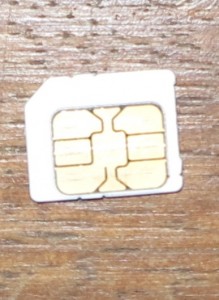
Make sure that the SIM card fits your mobile-broadband-equipped laptop or that your service provider supports an eSIM for suitably-equipped laptops
You may have to be sure that your mobile-broadband-equipped laptop is able to connect with the mobile-broadband service that you want to use. Firstly you will have to pay attention to whatever SIM type your computer uses for authentication to the service that you choose. That will be the kind of information you will have to supply to your mobile-broadband carrier when you are buying mobile-broadband service, or wish to buy other mobile-broadband devices which are “SIM-compatible” with your laptop with a view to moving our service amongst these devices.
As well, you would need to make sure your laptop does work “across the board” with all of the mobile-broadband services that you intend to yous. For example, if you wish to use a service like Telstra that prides itself on extensive coverage in rural areas, you may need to be sure that the mobile broadband modem can cover the lower ends of the spectrum used by this carrier. Another example would be to use it in a range of countries which work on different mobile-broadband frequencies.
People who run a post-paid mobile account should look towards being able to annex the data service used by the laptop’s integrated modem with their account. This can assure them of “many eggs in one basket” with the advantages such as paying through one bill and benefiting from deals that exploit this fact. As well, some providers may operate a deal with multiple SIMs for one number and underscore this for eSIM setups.
Conclusion
Here, it depends on your needs whether paying the extra expense for a laptop configuration with an integral mobile-broadband modem is worth it for you.


