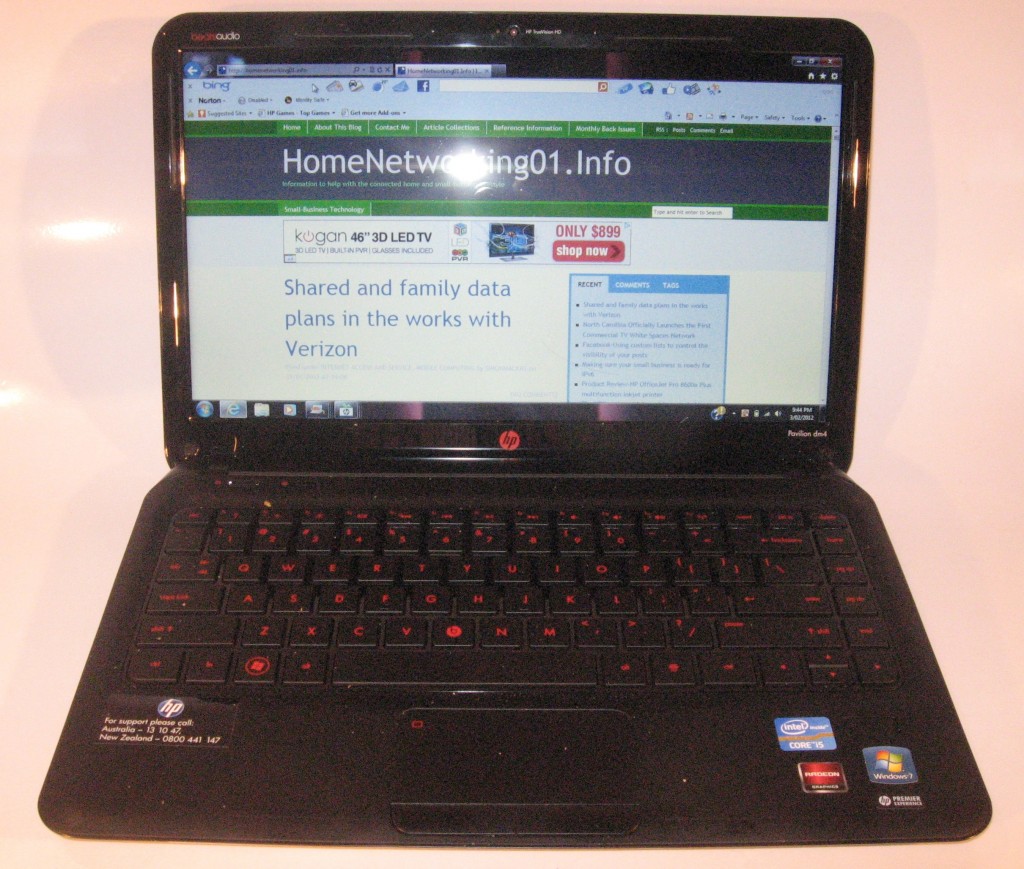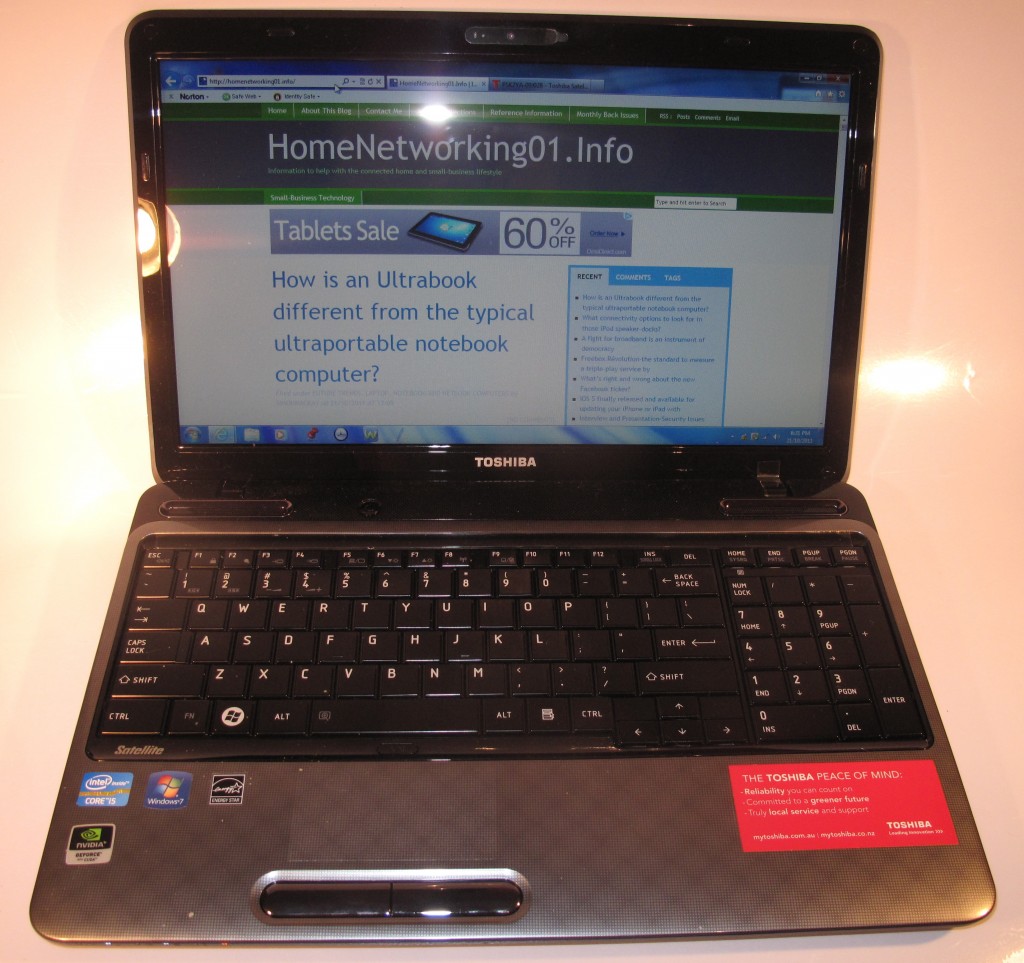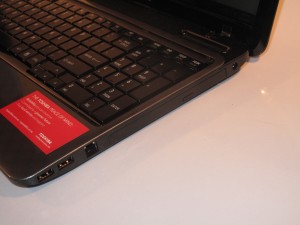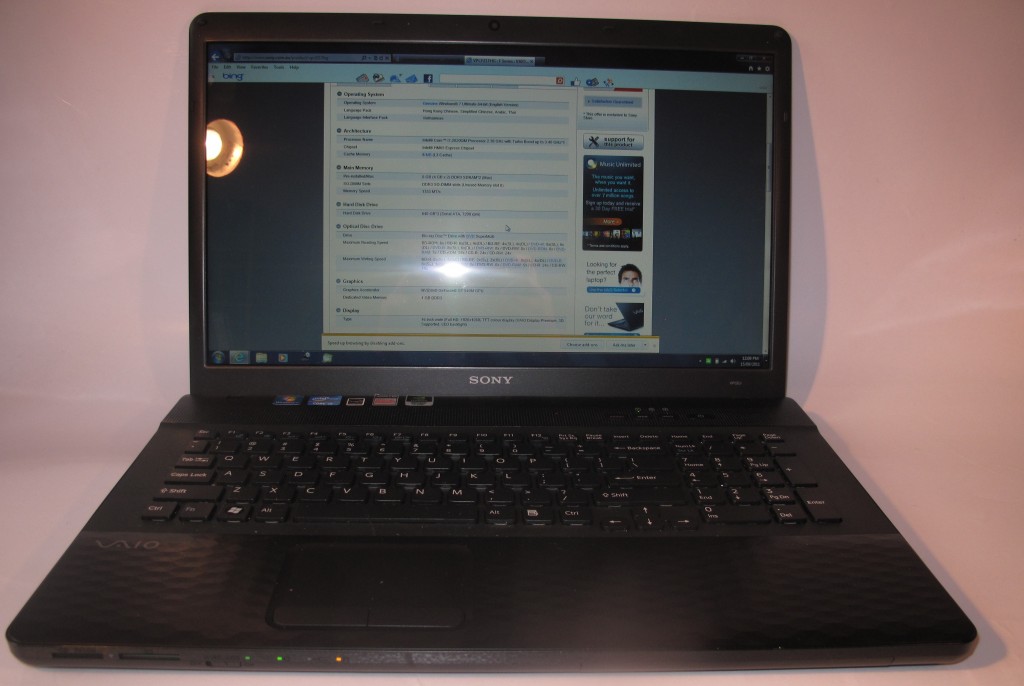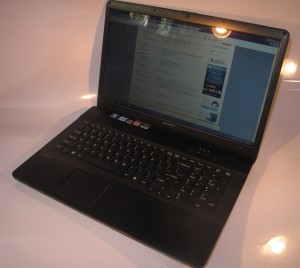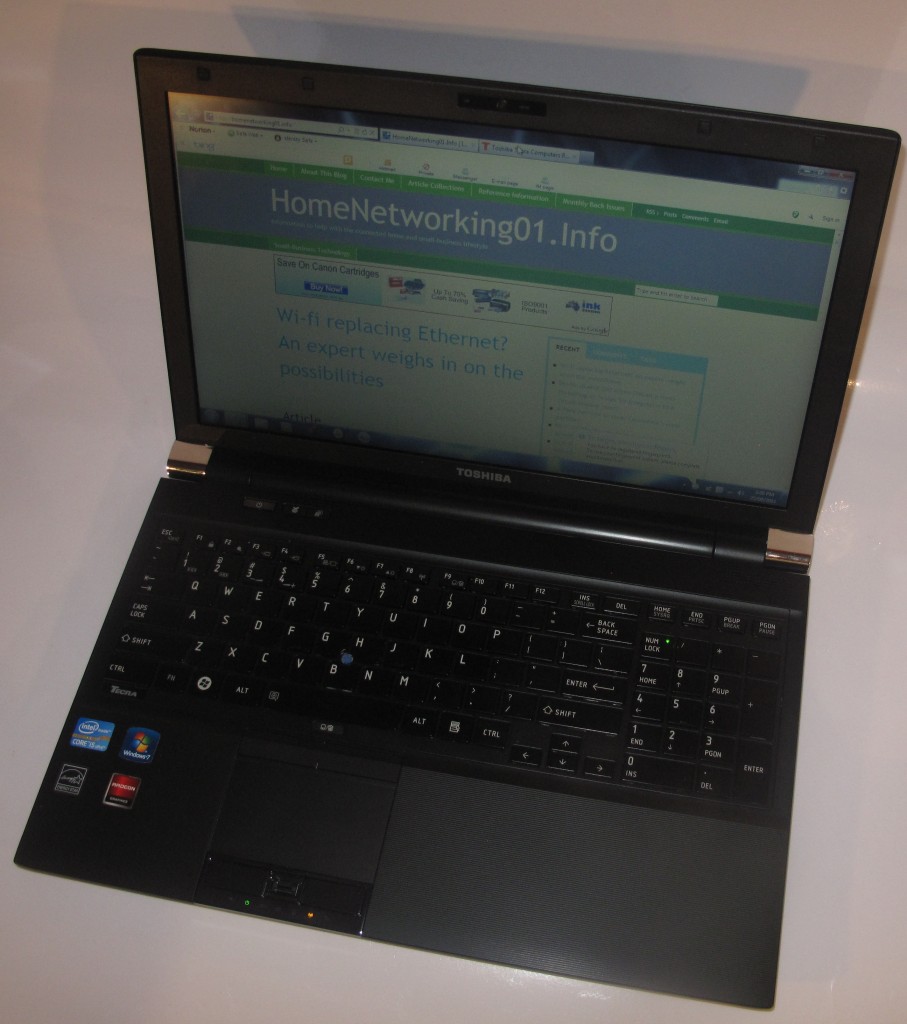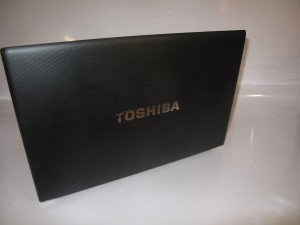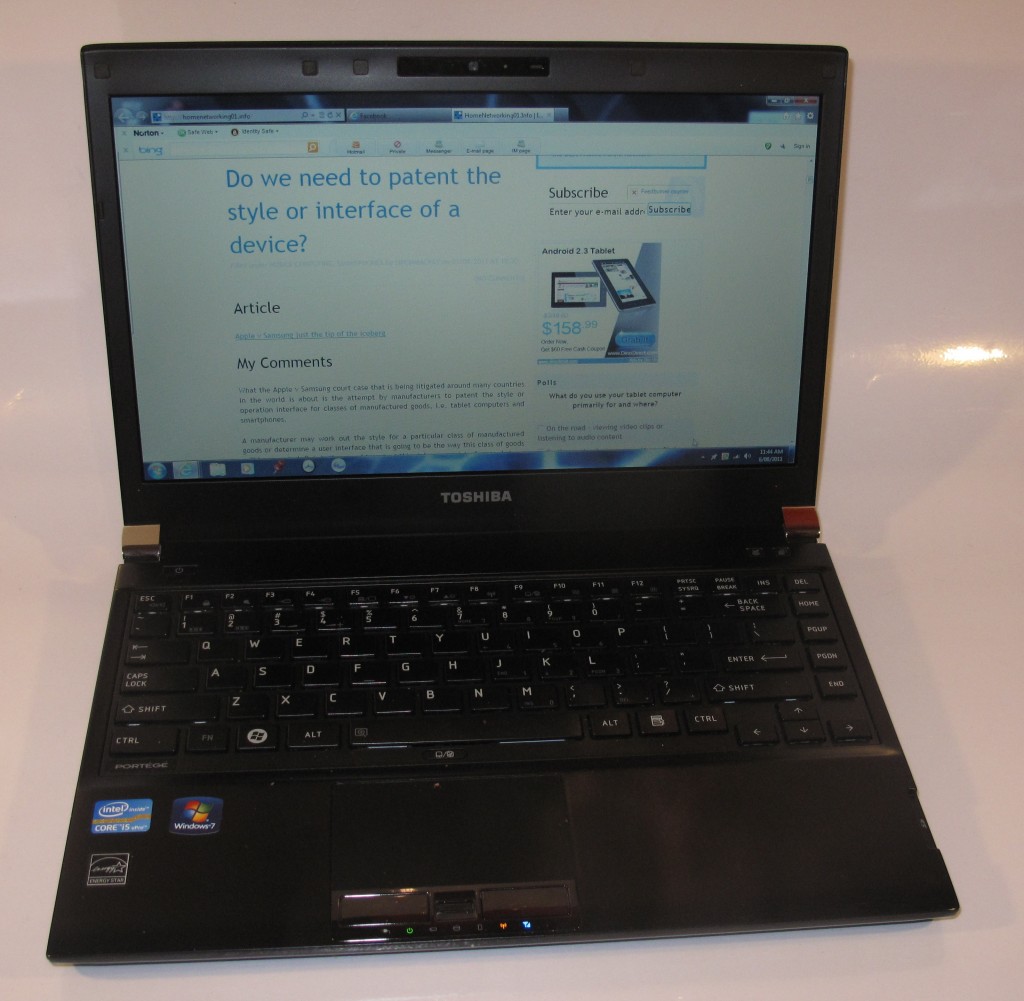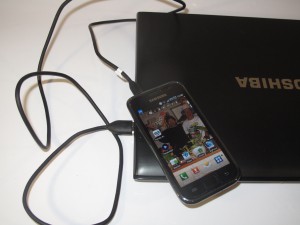I am writing a trade-show recap about the Internationaler Funkaustellung 2011 trade show which is held in Berlin, Germany.
I am writing a trade-show recap about the Internationaler Funkaustellung 2011 trade show which is held in Berlin, Germany.
As I have previously mentioned on this site, the Internationaler Funkaustellung is the European launch platform for most consumer-electronics technology. Since home appliances were incorporated in this trade fair, it has outgrown itself with all of the exhibition space increasingly being booked out. They have even had to create extra floor space by incorporating extra venues or having marquees set up outside the various venues.
Appliances
Again, the IFA is a showcase for home appliances. There is still the emphasis on energy-efficient “whitegoods”, including ovens being equipped with an “eco hot-air” cooking mode for energy-efficient baking. As well, LG have introduced a washing machine with a load capacity of 12 kilograms.
As far as small appliances are concerned. there has been a lot of coffee-machine activity from most of the manufacturers and an increasing number of floor-care-appliance manufacturers are running with vacuum-cleaner “robots”. We have also seen Groupe SEB bring the Moulinex “smallgoods” brand back to the German market.
Network connectivity for appliances
But there is increased activity with connecting “whitegoods” and small appliances to the home network. This has been proven by a survey that was done in Germany by VDE(Verband der Elektrotechnik Elektronik Informationstechnik ) who represent the appliance industry in that country. Here, most Germans would like to
- live in a networked home,
- control appliances from different locations,
- utilise opportunities provided by smart-home technologies
They were defining “Home 2.0” as being for the “apps generation” – “there is an app for that”. One major driver for this is the smart grid which allows communication amongst devices and electricity providers to save energy costs.
Examples of this include E.ON, EnBW, eQ-3 and Miele entering into a joint venture with Deutsche Telekom to interlinking home appliances (major goods) and backbone systems (HVAC, security, etc) to Internet to achieve energy efficiency. Beurer have also fielded a network appliance system which connects their video baby monitor, bathroom scales and blood pressure monitor to home network and the Internet.
Personal Wellness
This leads me to mention that Germany’s hearing-aid association have now become part of the IFA. This is due to the hearing aid or cochlear implant being more than just an amplifier for the ear. These devices have DSP technology and this association are working on interlinking them to communications and entertainment technology that is part of the connected lifestyle in a better way than the traditional induction loop.
Computing and Communications
This field of consumer computing and communications is growing very strongly especially with the arrival of tablet computers and smartphones.
Tablets
Samsung to present Galaxy Note which has a 5.3” screen. It is intended as a device that bridges between a smartphone and a small tablet computer. They were also going to use the IFA 2011 to launch the Galaxy Tab 7 which has a 7” AMOLED screen, Android Honeycomb, 2Mp front camera and a 3Mp rear camera. There was also the Galaxy Tab 8.9 which was intended to fill the gap between the coat-pocket 7” tablet and the larger 10” that you could cradle around.
This has been limited by legal action that Apple took against Samsung concerning certain “patents on style” that Apple were jealously guarding in relation to the iPad.
Acer were using this show to launch the Iconia Tab A500/A501 series tablets which I have reviewed in HomeNetworking01.info . As well, Viewsonic had used IFA to field their ViewPad 10 Pro which is a 10” tablet that could dual-boot between Android or Windows 7.
Sony have launched two tablet computers in a way to present themselves as a force that Apple would have to reckon with. These Android tablets are the Tablet P which has a pair of 5.5” screens that work in a similar vein to the Nintendo DS games consoles; and the Tablet S which is a standard design with a 9.4” screen.
Intenso was a name associated with data-storage technology but have fielded a low-end 8” tablet that runs Android 2.3 rather than Android Honeycomb.
Smartphones
Microsoft is intending to use the IFA 2011 event as a platform to release Windows Phone 7 “Mango” operation.
HTC is using this event to launch the Evo 3D smartphone in Europe. Here, this Android 2.3 smartphone implements an ersatz 3D effect and is the first smartphone to implement a two-stage shutter-release button. This is similar to what we have been used to with film and digital still cameras which use auto-exposure and / or auto-focus. This is where you hold the shutter-release halfway to cause the camera to adjust itself for the shot, then press fully to take the shot.
LG have advanced a few smartphones to the European market this year. One is the Prada K2 which is a 4.3” unit running Android 2.3, equipped with 8MP camera and 1.3Mp front camera. This luxury phone also has 16Gb on board. They have also launched the Optimus Sol smartphone which has “Ultra AMOLED” display technology as well as the Optimus 7 smartphone which is based on Windows 7 “Mango”.
Samsung are using the IFA 2011 to launch a range of smartphones. One of these is the Wave III which is a 4” smartphone driven by the Bada operating system; as well as another Bada-driven smartphone that has Near-Field Communications technology.
They are also releasing newer models in the Galaxy Android-powered range. The Galaxy Y which is a 3” LCD smartphone with a 2Mp camera and Swype / TouchWiz user interfaces. The Galaxy Y Pro has the same abilities as the Galaxy Y but is equipped with a QWERTY keyboard.The Galaxy M Pro runs Android 2.3 “Gingerbread” and has a 2.66” LCD screen and a 5Mp camera. The Galaxy W has a 3.7” LCD and 5Mp camera; but will come also as a white version.
As LTE 4G wireless-broadband technology is being rolled out around Europe, Samsung are rolling out LTE versions of their Galaxy S2 and 8.9” Galaxy Tab. It is also worth noting that the Galaxy SII smartphone was caught up in the lawsuit concerning Apple’s “patent on style” and was blocked from sale in Germany.
Of course, Samsung haven’t passed Windows 7 “Mango” by. This operating system is driving the Omnia W which is a 3.7” unit as well as the Omnia 7.
Acer have released a 5” Iconia Android smartphone with 1024×480 resolution as well as a Windows Phone 7 “Mango” phone with HDIM connectivity and DLNA-compliant media playback software. Medion have also come to the Android smartphone and tablet party and, in my opinion, these could show up in one or more Aldi stores.
It is also worth noting that Deutsche Telekom are fielding the SpeedPhone 700. This is another of those fixed-line cordless phones which are designed along the same line as a smartphone and like some of these phones, it is Android-driven.
Philips have also released a range of speaker docks that are designed to work with Android phones. Unlike the iPhone speaker dock which connects to the iPhone using the proprietary dock connector, these speakers interface to the phone via a Bluetooth A2DP wireless link but provide power to the phone via a microUSB flylead.
Laptops
There is still activity on the consumer / small-business laptop front at the IFA.
Acer have used this show to launch the Aspire S3 which is the first of the new “Ultrabooks”. These 13.3” ultraportable computers are designed to be very slim and light but have a very long battery runtime. These will typically be available with solid-state drives for secondary storage and have integrated Wi-Fi as the sole network connectivity. As we know already, they are intended to “snap at the heels” of the Apple MacBook Air series of ultraportable, but have commonly-used peripheral connections.
But Acer is not alone with Samsung using this show to promote their Series 9 “ultrabooks”. Sony is also exhibiting the VAIO Z Series which have solid-state drives for secondary storage and integrated wireless broadband. These units come with a module which has a Blu-Ray reader / DVD writer as well as dedicated graphics. The VAIO Z Series is claimed to run for 14 hours on its own battery before needing to be charged.
As far as regular “new computing environment” laptops go, there has been some activity.
Toshiba had used this show to launch the Qosmio F750 multimedia laptop which is equipped with 3D display technology. As well, Acer launched the Aspire Ethos 8951G multimedia laptop which is able to be set up for comfortable video-viewing use with an optional accessory.
It is also worth knowing that Samsung are using this show to try their hand with their own “Chromebook” which is a networked notebook that runs Google Chrome OS and works “in the cloud”.
Peripherals and Software
Acer have tried their hand at a 50-Lumen microprojector which uses a single USB connection for power and data. LG have also run with the LSM-100 mouse which doubles as a scanning wand. This reminds me of those handheld scanners that you had to drag across the artwork to the scanned and required a steady hand to operate.
Kaspersky Labs have answered the call to develop security software for the MacOS platform and are now offering this software. This is because the Apple Macintosh platform is acquiring a user base that is on a par with the Windows platform due to Intel-driven Macintosh computers and the popularity of Apple iOS-powered mobile-computing devices.
Network and Internet
One major trend for Europe that is occurring is the rollout of 4G LTE high-throughput mobile broadband by most of the mobile-phone carriers. This is happening alongside various next-generation broadband rollouts that are occurring across most European communities.
Hama, a German photo-video-computer accessories brand have released a 3-in-1 router. This unit can work as a “Mi-Fi” Mobile broadband router for a Wi-Fi wireless LAN, an Ethernet-ended broadband router for a Wi-Fi network or simply as an auxiliary Wi-Fi access point with a wired backbone. Medion have provided a 2Tb NAS but I don’t know what kind of setup or facilities it has.
Devolo have restructured their HomePlusg product lineup with three different product packages. One is the MultiConnect Set which consists of a HomePlug AV-Ethernet bridge and a HomePlug AV / 802.11n wireless access point / 3-port Ethenret switch. Another is a typical “pair of homeplugs” described as the “Internet To TV” package. They are also running a wireless laptop-TV package which uses a proprietary point-to-point link.
They have also fielded the Home TV Sat 2400CI+ which is a satellite TV setup with a HomePlug AV backbone as a credible alternative to satellite cable run to the main living area. The set-top box in this kit will also work with the DLNA Home Media Network
AVM, known for their FritzBox range of home-network routers has now re, leased the FritzApp Media DLNA media control point for Android. This is after they previously released the FritzWLAN wireless network repeater which can work as a DLNA-controlled music player. They are also reinforcing their three-stream 450Mbps 802.11n-capable FritzBox lineup,
As well, Deutsche Telekom have utilised the LTE technology to boost the Internet abilities of their rural Internet customers. Here, those customers have had their “Call & Surf Comfort” plans augmented with higher network throughput for rural wireless links (download 3Mbps now 7.2Mbps, upload 1Mbps now 3Mbps). There is no cost penalty associated with these upgrades. Here, this is a step for German country dwellers having real proper Internet service.
Seagate have used this platform to launch their GoFlex Satellite wireless NAS for iDevices and I have touched on this device before on this site.
Stay tuned for more on the Internationaler Funkaustellung 2011 in the next part of this series.