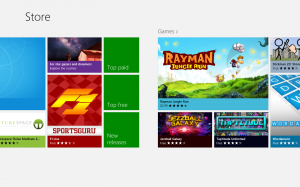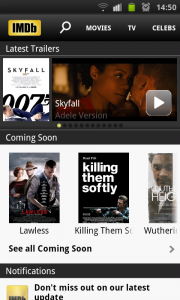An increasing number of home systems and personal health devices link to our mobile devices
Article
Home, health devices controlled by apps on the rise | The Age (Australia)
My Comments
A trend that is becoming very real in this day and age is for more appliances, home systems and personal healthcare devices to be linked to the home network and the Internet.
This is typically manifested in the form of the devices having control apps being made available for smartphones and tablets that run on common mobile-computing platforms, especially iOS and Android. Typically the device would like to the smartphone or tablet either via a direct Bluetooth link or the home network with the mobile computing device linking to that network via Wi-Fi wireless. Some of these devices that promote “cloud-driven” or “remote-access” functionality make use of the Internet connection offered by the home network or the mobile computing device.
Of course, you have to remember that the use of the “cloud” word is primarily about the vendor or service provider providing either simplified remote access to the device or having user data being stored on the vendor’s servers.
A lot of the apps offer various device control or monitoring functions, with some of the apps linking to a remote Web server for storing user data. This is more so with personal healthcare devices where the goal is to keep a record of measurements that the device obtains on behalf of the user.
Of course, the mobile-computing-platform app may not he the only way to benefit from the connected device’s online abilities. Here, the device could work with a Web-based dashboard page that users can view with a Web browser on their regular-platform or mobile-platform computing device. This situation would come in handy if the concept is to provide more information at a glance or provide greater control of the device.
There is a reality that by 2022 a household with 2 teenage / young-adult children will maintain 50 Internet-connected devices compared to 10 such devices in 2013 according to OECD data and this situation is being described as the “Internet Of Things”.
But there are some issues here with the current ecosystem for these devices and apps. For example, if a user has more appliances and other devices from different manufacturers or service providers, the smartphone or tablet will end up being crowded out with many different apps. The same situation may occur as a device comes to the end of its useful life and is replaced with a newer device which may be from a different vendor. It can lead to users finding it difficult to locate the monitoring or control apps that they need to use for a particular device.
Here, the situation could be rectified through the use of application standards like UPnP so that one can develop apps that can manage many devices from different vendors.
This could also encourage innovation such as the design of “car-friendly” apps or voice-agent (Siri / S-Voice) plugins so that one could benefit from a monitoring or control app when they leave or arrive in the car. Similarly, the software would need to exploit the abilities that iOS, Android and Windows Phone 8 / 8 / RT offer within their platforms for “at-a-glance” viewing or user notifications.
It is a change that could take place over the years as the home network exists to be the easy-to-manage small network for an increasing number of devices.