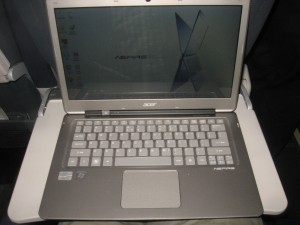Introduction
In Part 1, I had covered the home entertainment direction with such technologies as the 4K UHDTV screens, smart TV, and the presence of alternate gaming boxes. Then in Part 2, I had covered the rise of touchscreen computing, increased pixel density the 802.11ac Wi-Fi network segment amongst other things. Now I am about to cover the mobile-computing technology which is infact a strong part of the connected lifestyle.
Mobile technology
Smartphones
A major direction that is showing up for smartphones is the 5” large-screen devices that have been brought about by the Samsung Galaxy Note series of smartphones. These are described as “phablets” because they are a bridge device between the traditional 4” smartphone and the 7” coat-pocket tablet.
Sony are premiering the new Xperia premium Android phones which are the Xperia Z and Xperia ZL 5” standard with 1080p display. The Xperia ZL is a dual-SIM variant of the XPeria Z. As well, Huawei have increased their foothold in the US market by offering more of the reasonably-priced regular smartphones.
There has been some more effort towards standardised wireless charging for the smartphone. This is although there are two groups promoting their standards – the Power Matters Alliance and the Wireless Power Consortium who maintain the Qi (chee) wireless-charging standard. Examples of this include Toyota implementing the Qi standard in their 2013 Avalon vehicles and Nokia integrating it in to their Lumia 920 smartphones.
On the accessories front, Invoxia had launched an iPhone dock which connected two desk phones to the iPhone. The original device used the iPhone as an outside line for the desk phones whereas the current version launched here also works as a VoIP terminal for the desk phones. It also works with a supplied iOS softphone app to have the iPhone as a softphone for the VoIP setup.
Tablets
Now there is an increasing number of the 7” coat-pocket tablets which were previously dismissed in the marketplace but made popular by the Google Nexus 7 and Amazon Kindle Fire. The Windows-RT-based devices were showing up more as a 10” tablet or a detachable-keyboard hybrid device.
Polaroid, trying to keep their brand alive in consumers’ minds after the demise of their legendary instant-picture cameras, have launched a few of the Android tablets. One is a 7” unit pitched for use by children. Here, this model uses 8Gb onboard storage and microSD expansion, 2-megapixel camera and works only with 802.11g/n Wi-Fi networks. It is built in a rugged form to withstand little ones’ handling but can work well for environments where a coat-pocket tablet device could cop a lot of hard wear-and-tear. The M10 is a 10” variant with a brushed-metal finish.
RCA fielded an 8” Android tablet that is made by Digital Stream and has integrated TV tuners. Here, it could pick up conventional ATSC digital TV and mobile ATSC (Dyle) broadcasts and works to the Android ICS. Personally, I would suspect that this device could be sold out to other markets, perhaps under other brands and equipped with local-spec tuners like DVB-T tuners.
Mobile technology
The ARM-based microprocessor has raised the ante for more powerful work by offering the same number of processor cores as the newer IA-32 or IA-64 processors used in regular computers. Yet this could allow for increased computing power with less power requirements thus making the embedded devices, smartphones and tablets that use RISC processing do more.
Here, NVIDIA launched the Tegra 4 which is a4-core ARM CPU that can yield faster response from tablets and smartphones. Samsung raised the bar with their Exynos 5 Octa which is an 8-core ARM CPU.
Samsung used this event to show a prototype 5.5” (1280×720) flexible screen and a 55” flexible screen as a proof-of-concept. As well, LG increased the pixel density by exhibiting a 5.5” 1080p smartphone screen.
The connected home
There has been very little happening concerning home automation and security through the past years of the Consumer Electronics Show but this year, the connected home has increased its foothold here.
This is demonstrated through the concept of mobile apps being used to control or monitor appliances, thermostats, security systems and the like.
Here, Motorola demonstrated a “Connected Home” router being a device that allows you to control a network-enabled central-heating thermostat using an app on an Android phone. What I liked of this was that the mobile device used to manage that thermostat wasn’t just the Apple iPhone and you were able to move away from that hard-to-program wall thermostat.
This has been brought about through the Nest thermostat opening up the market for user-friendly thermostats for heating / cooling systems. Here, this could lead to a commercial-style heating-control setup with a small wall-mounted box that works as a temperature sensor but may have a knob or two buttons for you to adjust the comfort level “on the fly”. Then you use your smartphone, tablet or computer that runs an easy-to-understand app to program comfort levels for particular times of particular days.
Alarm.com, a firm who provide monitoring for home automation and security sold through large retailers, has provided a “dashboard app” for their equipment that works on their platform. This app runs on the common mobile-phone platforms (iOS, Android, Blackberry and Windows Phone 8) so you can use your phone to check on the state of things with your Alarm.com setup.
Similarly, the Securifi Almond+ 802.11ac Wi-Fi router was exhibited at this year’s CES. This is a regular home network router but has integrated Zigbee / Z-Wave wireless home-automation-network support. Here, this device can be seen as a dashboard for the connected home and they are intending to fund this with a Kickstarter campaign.
As for appliances, Dacor integrated a 7” Android tablet into their high-end wall oven and this provides for guided cooking including recipe lookup. Of course, Samsung hasn’t let go of the Internet fridge dream and exhibited a four-door fridge with an integrated app-driven screen that can work alongside their Android phones and tablets. They also exhibited a top-loading washing machine that uses an LCD control panel and is able to be controlled with a smartphone.
This is part of the “Internet of things” and this concept was underscored by a few manufacturers becoming charter members of the “Internet Of Things Consortium”. It is about an open-frame vendor-independent infrastructure for interlinking home automation / security, consumer entertainment, and computing devices using the common standards and common application-programming interfaces.
Automotive Technology
Of course the car is not forgotten about at the Consumer Electronics Show, and is considered as an extension of our connected lives.
A main automotive drawcard feature for this year are the self-driving cars; but the core feature for now are the app platforms for vehicle infotainment systems. Infact, Ford and GM are encouraging people to develop software for their infotainment setups. This is exploiting the fact that midrange and premium cars are increasingly being equipped with Internet connections and highly-sophisticated infotainment systems that have navigation, mobile phone integration and media playback.
Here, you might think of navigation, Internet radio / online content services and communications services. It may also include “one-touch” social destination sharing amongst other things.
For example, Google Maps to come in to Hyundai and Kia cars as part of their UVO connected infotainment platform. The first vehicle to have this is the Kia Sorrento (model-year 2014). Similarly Hyundai are implementing the MirrorLink smartphone-user-interface-replication technology in the infotainment setups.
As well. TuneIn Radio and Apple Siri integration are to be part of model-year 2013 Chevrolet Sonic & Spark cars. Ford has implement the Glympse social-destination-sharing software as part of their SYNC AppLink platform.
Similarly, Pioneer are extending the AppRadio functionality across most of their head-units so you can have certain iOS apps managed from the dashboard. They have also provided connectivity options for Apple’s iPhone 5 device with its Lightning connector and iOS 6 platform.
Last but not least
Pebble were showing a Kickstarter-funded concept of an E-paper smartwatch that interlinks with your smartphone. Here. I was wondering whether E-paper and E-ink could become the new LCD display for devices that can rely on an available-light display. It was also a way where these “smartwatches” were having us think back to the 80s where the more features and functions a digital watch had, the better it was and you could start showing off that watch to your friends.
Conclusion
This year has underscored a few key trends:
- the 4K UHDTV display and displays with increased pixel density being mainstream,
- the acceptance of touchscreen computing with regular computers courtesy of Windows 8,
- the arrival of very lightweight laptop computers,
- NFC becoming a common setup method for smartphones and consumer AV,
- the draft 802.11ac Gigabit Wi-Fi network segment being exhibited with relatively-mature equipment,
- the 5” smartphone and 7” tablet becoming mainstream mobile options
and has shown up what can be capable in our connected lives. Who knows what the next major trade shows will bring forth, whether as a way to “cement” these technologies or launch newer technologies. Similarly, it would be interesting whether these technologies would catch on firmly in to the marketplace.