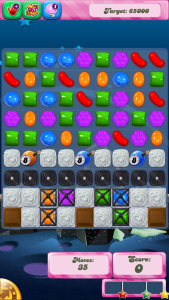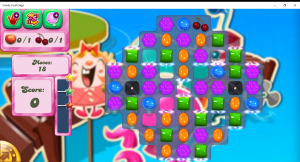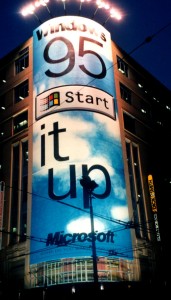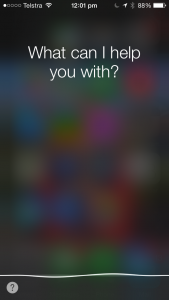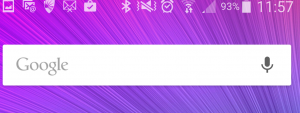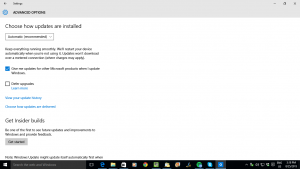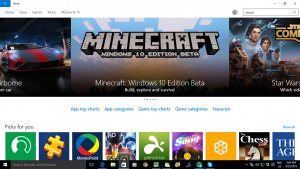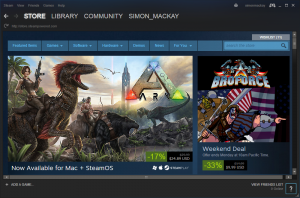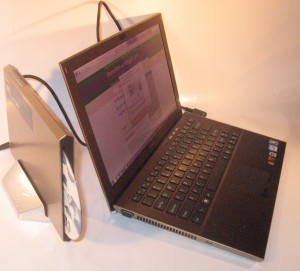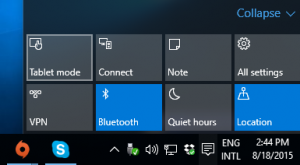A competitive Internet service market is lively and for the end user
The common problem
A market with one Internet-service player, described as a monopoly, is at risk of poor customer service and prices that don’t represent real value. A similar situation can occur where there are two or three players colluding together and this can be described as a cartel or oligopoly.
In some situations, the Internet service providers can engage in activities that are hostile to the customer such as bandwidth limiting, contracts with onerous terms and conditions or simply refusing to invest in the Internet service they provide.
How is the Internet service constructed?
The Internet service that we buy consists of various components, namely the wired or wireless infrastructure that brings the service to the customer’s door, the off-ramps from various national and global Internet backbones and the Internet services which are provided on a retail basis to the customers.
Ownership approaches
The North American approach
Infrastructure for the exclusive use of the communications company
In the USA and Canada, the retail Internet service is provided by companies who own the infrastructure, the off-ramps from the backbones along with the “to-the-customer” functions. Sadly this has led to a situation where few companies exist to provide this service – one for each wired or wireless broadband medium. This is represented by a cable-TV firm providing cable-modem service, a “Baby Bell” telephone company offering ADSL or fibre-optic service along with one or two wireless (cellular) telephone providers offering mobile broadband.
The European model
An established telephony infrastructure owned by the incumbent telephony company but leased to other ISPs.
But in Europe, Asia and Oceania, there is a different approach. This is where multiple companies, including the incumbent telephony companies provided wholesale Internet service which was sold by different retail ISPs that used the same physical infrastructure which was the copper telephone cabling.
These countries typically had an incumbent telecommunications company that was initially part of the national government’s post-telephone-telegraph ministry and was typically split from the post office, ran as a government entity then fully privatised. Such companies were often charged with providing the universal telephone service including the public payphones installed in the streets and managing the national emergency telephone service i.e. 999, 000 or 112 and they owned the abovementioned established telephone infrastructure.
But there was still the ability for other companies like cable-TV companies to use other wired and wireless infrastructure for their Internet offerings.
The problem here was that the incumbent telephony provider “taxed” the other providers for using the established telephone infrastructure to provide an ADSL service in an unfair manner, such as by requiring the rental of their equipment and requiring customers to subscribe to a local “dial-tone” telephony service through these providers even if they just want Internet service.
Key issues
Access to established infrastructure by competitors
One issue that is always raised is allowing competing telecommunications providers to have access to established telecommunications infrastructure, especially wireline infrastructure. There were issues where the incumbent telecommunications company would frustrate this access through onerous costs or service requirements levied on competing providers and their customers who wanted to use this infrastructure.
Unbundling the connection between the customer’s premises and the exchange
Instead, this has lead to the arrival of “local loop unbundling” or “dégroupage” where the wires between the customer’s door and the telephone exchange were effectively handed over to the competing operator. Typically this is facilitated through the incumbent telco renting rack-space in their exchanges out to competing operators and connecting the subscriber to the competing ISP’s equipment in that rack-space. A variant of this technique is “sub-loop unbundling” where the competitor connects to the subscriber at the local telecommunications distribution point in the street or the telecommunications wiring closet in a multiple-tenancy building.
ADSL service that is independent of dial-tone telephony service
Another tactic is to allow the sale of a “naked” or “dry-loop” DSL service which doesn’t require the customer to rent a local “dial-tone” telephony service from the incumbent telco. This meant that the wires were just to be used just to provide Internet access and a voice telephony service was either provided as a VoIP service or the customer had to subscribe to a mobile telephone service. This has been practices in Australia, France and a few other countries but not in the UK.
This service appeals also to customers who used to maintain a separate telephone line for a fax machine or dial-up Internet but want to use those wires for a dedicated ADSL data path with all the benefits of better throughput. They can maintain their main telephone line for their classic voice telephone service with a traditional telephone as a “lifeline” independent of local power conditions or a “catch-all” phone number for the household.
Removal of infrastructure control from the incumbent telco
But this elephant of monopolistic practices didn’t go away while the incumbent telco had control of the wires to the customer’s door. Instead, some countries used various procedures to remove the infrastructure from the incumbent telco’s control and either require these assets to be divested to a separate company or to be nationalised where they owned by the nation’s government.
If this was a separate legal company that was owned by the telco, the situation was called “functional separation”. This would require the telco to sell retail service through its own entity while access is sold via that separate legal entity.An example of this is BT Openreach who maintains the infrastructure for the UK’s telephony and Internet service while BT supplies retail telephony and Internet service to customers but competitors use Openreach to provide telephony and Internet service.
On the other hand. “full separation” would require the infrastructure to be nationalised or owned by another entirely different business entity and the incumbent telco would be required to rent the infrastructure and use the infrastructure to sell their telecommunications services. This is while competitors can rent this same infrastructure to sell their telecommunications services.
Competing infrastructure providers
There has been the creation of competitive infrastructure, typically in the form of coaxial cable by cable-TV providers and cellular radio setups for mobile-telephony services. These were then set up for Internet service through the gradual evolution of technology. Similarly, some towns had their own copper and fibre infrastructure that was owned by a separate entity to provide a telecommunications service for that area or leased back to the incumbent telco.
But this idea was taken up in a strong manner in some markets where competing infrastructure companies who just owned the wires and leased these wires to other providers and/or offered a retail Internet service to these markets. The UK have moved along this path with some fibre-optic deployments in rural areas, more as a way to seek independence from British Telecom. It is a similar path in France where multiple retail ISPs established partnerships who owned particular fibre-optic infrastructure.
An issue that is being examined by regulators is the ability for competing interests to build infrastructure of the same technology in the same area for the same purpose, commonly described as “build-over”. This could allow a retail ISP to choose a particular infrastructure for the best package or allow them to provide the same service across multiple infrastructures.
Similarly, in North America, the established telcos and cable-TV companies were paying US state governments to prohibit the deployment of infrastructure for competing Internet service. It was perceived as a way to stop local government and other public-minded organisations from spending public money on providing free wireless Internet as a community service in competition to the established operators. This allowed for comfortable oligopolies to exist between these established players and, among other things, had ruined the quality of service and value for money Internet users experienced.
Google and a few other private operators set up Gigabit fibre Internet service at prices that most could afford in a few neighbourhoods using their own infrastructure and this opened up the floodgates of competition. This along with various laws and regulations put up by Uncle Sam had improved access to Internet service which was about better value for money.
Pay-TV and multiple-play services

Access to desirable content by all Pay-TV providers including telcos and ISPs helps with competitive Internet service
Another issue that is creeping up in some markets is the provision of subscription multiple-channel TV. This was typically provided by a cable-TV provider or a satellite-TV provider who owned the infrastructure on an “end-to-end” model.
But there is interest amongst telecommunications and Internet providers in the concept of providing a pay-TV service as part of a “multiple-play” offering, something which the traditional cable-TV providers could do with their infrastructure. These “multiple-play” packages typically include landline telephony, pay-TV and/or broadband Internet with some packages offering mobile telephony and mobile broadband Internet.
Such services appeal to most of us because of the ability to have “all the eggs in one basket” with only one account to think of and pay to obtain telephony, pay-TV and Internet.
Previously, a telco or ISP would deliver these services if they had a contractural arrangement with a cable-TV or satellite-TV provider and this involved installation of extra infrastructure at the customer’s premises. Now this involves a “single-pipe triple-play” setup based on IPTV technology which makes it feasible for an ADSL-based or fibre-based provider to offer multichannel pay-TV as part of their service offerings without needing to support new infrastructure.
These providers may run their own pay-TV service such as what Telstra, BT and most of the French ISPs do and solicit the content to show on these services themselves. On the other hand, they would sign up to an IPTV franchise which solicits the content itself and provides it to multiple telcos and ISPs. An example of this is the Australian Fetch TV franchise who offers pay TV to independent ISPs. In some cases, a traditional pay-TV provider could offer their services as an IPTV service as well as through their own end-to-end infrastructure and franchise it to ISPs and telcos.
Access to desirable TV content
A problem that is showing up in the UK and could show up in Australia and other markets where there is a dominant pay-TV provider like Sky or Foxtel is the availability of desirable TV content, whether as particular channels or shows, only through that dominant TV provider rather than through other pay-TV services like IPTV services.
Typically a content provider like Viacom or the BBC would offer channels of particular content like MTV, Comedy Central or BBC First for people to subscribe to. A dominant pay-TV provider would obtain the content on an exclusive basis so that a competing pay-TV provider like a telco or IPTV franchise can’t make these channels available to their customers for the duration of the contract.
This is augmented if the local outpost of a particular channel which is supplied via the dominant pay-TV provider obtains exclusive TV rights to a popular sports event or movie. The UK example would be for Sky Sports owned by Sky TV obtaining exclusive rights to the Premier League soccer (association football) matches while the Australian example is for one of Foxtel’s premium channels to obtain exclusive rights to “Game Of Thrones”. Here, they can play a rough hand with these shows by: running them on premium channels only available to “platinum-package” subscribers, even making it hard for commercial (hotel/restaurant/bar) subscribers to play these shows; not completing their screening obligations in order to inhibit access to the show by free-to-air TV, “over-the-top” video-on-demand services or home video; or even trying to frustrate access to radio-broadcast or online-service rights for the hot games so you can’t get play-by-play commentary unless you subscribe to their sports channel.
Such situations lead to customers taking out multiple pay-TV subscriptions and dealing with multiple set-top boxes in order to get the video content that they want. That is if the dominant pay-TV provider will only deliver their service in an “end-to-end” fashion requiring the customer to install their infrastructure and set-top box.
Personally, I would like to see limitations placed on exclusive-access contracts for pay-TV channels so that a particular MVPD (multichannel video programming distributor – a Pay-TV provider) cannot tie up channels for their own exclusive access. It could be facilitated through an open “wholesale-retail” market for each content provider and pay-TV provider where content packages and channels are sold to pay-TV providers as though the content provider is a wholesaler and the pay-TV provider is a retailer.
In the USA, the FCC have achieved this goal with satellite TV by making it hard for cable-TV companies to tie up content so that DirecTV and DISH can’t screen that content or have to pay too much. They are working towards extending the rules about that situation to encompass telcos and others using IPTV methods.
There will be other issues that need to be looked at such as differentiating between “first-run” and repertory screening when determining the conditions of a contract affecting a show’s broadcast in order to prohibit tying up of shows so it takes too long for them to appear on home video or other screening platforms.
Net Neutrality
Another key issue that is raised in the context of Internet services is Net Neutrality. This is where everyone has equal access to the Internet as a highway.
It is compared to practices by various telcos and ISPs who would make it hard for customers to gain access to Internet services unless the company providing these services paid the ISP for a high-throughput path. This was feared because it would make it harder for small-time publishers and new startups to be seen by their customers.
It has been the subject of debate and is something I mention in the same breath as competitive Internet service. A competitive Internet market would provide proper benefit to customers in the form of value for money and if a customer couldn’t benefit from a particular Internet resource like, say, Wikipedia; they would want to “jump ship” to someone who provided the proper throughput.
Conclusion
To maintain a healthy Internet-service market that allows us to make the best use of this technology, there needs to be a strong effort to assure sustainable competition. This includes government departments that oversee telecommunications and competitive-market issues maintaining that level of competition by removing encumbrances and protections for established operators along with limiting market consolidation.