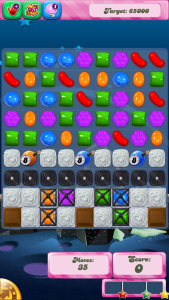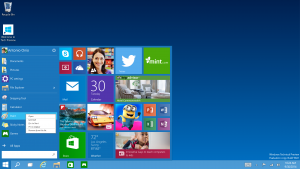Apple makes it easy for you to switch from Android to iOS
Articles
Opinion: With iOS 9, Apple Is On A Warpath For Google’s Users | Gizmodo
My Comments
Increasingly most operating-system vendors are reaching in to competing platforms either to allow your computing environment to be centred around their platform or simply to shift you over to their platform.
Microsoft was achieving this through supplying apps for Android and iOS to connect your smartphone or tablet to a Windows-10-centric computing environment.
On the other hand, Google and some Android smartphone vendors were developing apps that import data that exists on an iPhone or iPad to your Android device. Now Apple has written an Android app to simplify the process of moving over from Android to iOS.
But what Apple has done is not just export your contacts, messages, photos, music and videos from your Android device. Rather they have used this app to take an inventory of the apps you have installed on your Android phone and purchased from Google Play, correlate them with their iOS equivalents that are in the iTunes App Store and either install the free apps or add the paid apps to your iTunes App Store Wishlist so you can buy them there. Then they make you feel good by inviting you to hand your old Android phone to the Genius Bar at the Apple Store for recycling.
It is part of Apple’s effort to reach to the “opposing” platforms to bring them to their own platforms by using “halo” products and services which convey the positive image about the brand. In this case, it is all of the iOS devices that are Apple’s “halo products” and having these devices work with Windows or Macintosh regular computers courtesy of the iTunes program. This same practice also ties in with the iTunes Store available on both these platforms along with the iOS platform and is leading to the Apple Music service, seen as an answer to Spotify, with the companion app being ported to Android.
This was also underscored with some Apple fanbois saying that they headed over to the Macintosh platform once they experienced Apple’s iPod, iPhone or iPad products and even them underscoring that people who use iOS devices as their mobile devices should jump over to the Macintosh platform for their regular-computing needs.
What we are seeing here is the existence of a highly-competitive marketplace affecting both the mobile and regular computing platforms with the platform vendors pulling out the stops to get people to switch. In some cases, it could become a reality where multi-platform computing will become the norm for sessile and mobile computing needs both at work and at home.