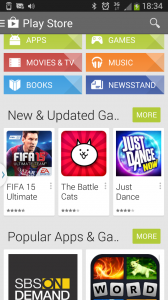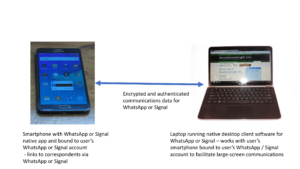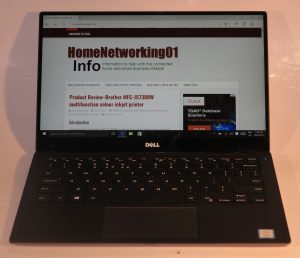Google to bake Maintenance Mode in to the Android operating system
Article

Google to integrate Samsung’s “Maintenance Mode” in to the Android platform rather than for a particular manufacturer’s devices
Google steals Maintenance Mode from Samsung smartphones – SamMobile
Google Pixel Repair Mode may hide your personal data during repairs (androidauthority.com)
Previous coverage on Maintenance Mode
Samsung to roll out a “valet key” for your smartphone
My Comments
In 2022, Samsung introduced the “Maintenance Mode” function to their Android phones that run One UI 5.
I described this feature as being equivalent to a “valet key” setup for most of the good cars where you give the carpark valet or the mechanic a key to your car that only allows them to open the doors and start the engine. But that key doesn’t provide access to the boot (trunk) or the glove box. You still have another key to open the boot or glove box, whether that is a separate key or a so-called “master key” that works all of the vehicle’s locks.
In this case, it is about putting your phone in this “Maintenance Mode” where there is an account available to the technicians when you hand over your phone for repairs. But your data is moved to an account that is only available to you, which you log in to when you reclaim your phone from the repair facility.

More Android phones will have that kind of “valet key” operation. just like cars such as this Jaguar XJ6 did to limit access to the boot (trunk) and glove box when the vehicles were repaired or at valet parking
Google has shown interest in Samsung’s Maintenance Mode feature and wants to implement it in to Android 14 QPR1, primarily pitched towards Google’s own Android hardware, as a significant feature. But this effectively provides a clean version of the operating systems to repairers rather than creating an alternate account. This may be useful for creating the “known to be good” environment for repairers to work with when they are troubleshooting your phone, along with being able to install any test software that can be removed when you re-enable your phone by logging in to your account.
Again, there is an issue with “pushing through” and preserving software upgrades that will usually be part of a repair job. Here, it is to permit an Android version upgrade or a security patch installed by the repairer to survive the reboot process when the phone is booted in to standard usage mode. This will be required to work in conjunction with a trusted-software environment where the software is trusted by Google or a third-party endpoint-data-security lab.
At the moment, Google Pixel phones will have this feature but there is also a likelihood for it to appear as a subsequent feature update to other Android 14 packages for other device manufacturers. What will have to happens is for Apple and Microsoft to offer this kind of functionality in their desktop and mobile operating systems to provide some sort of peace of mind for their devices’ end users.
Here, I see this as a feature that the desktop and mobile computing market will demand especially when we see increased legal protection for the right to repair our devices and become able to have our equipment upgraded by equipment retailers or independent repair workshops.