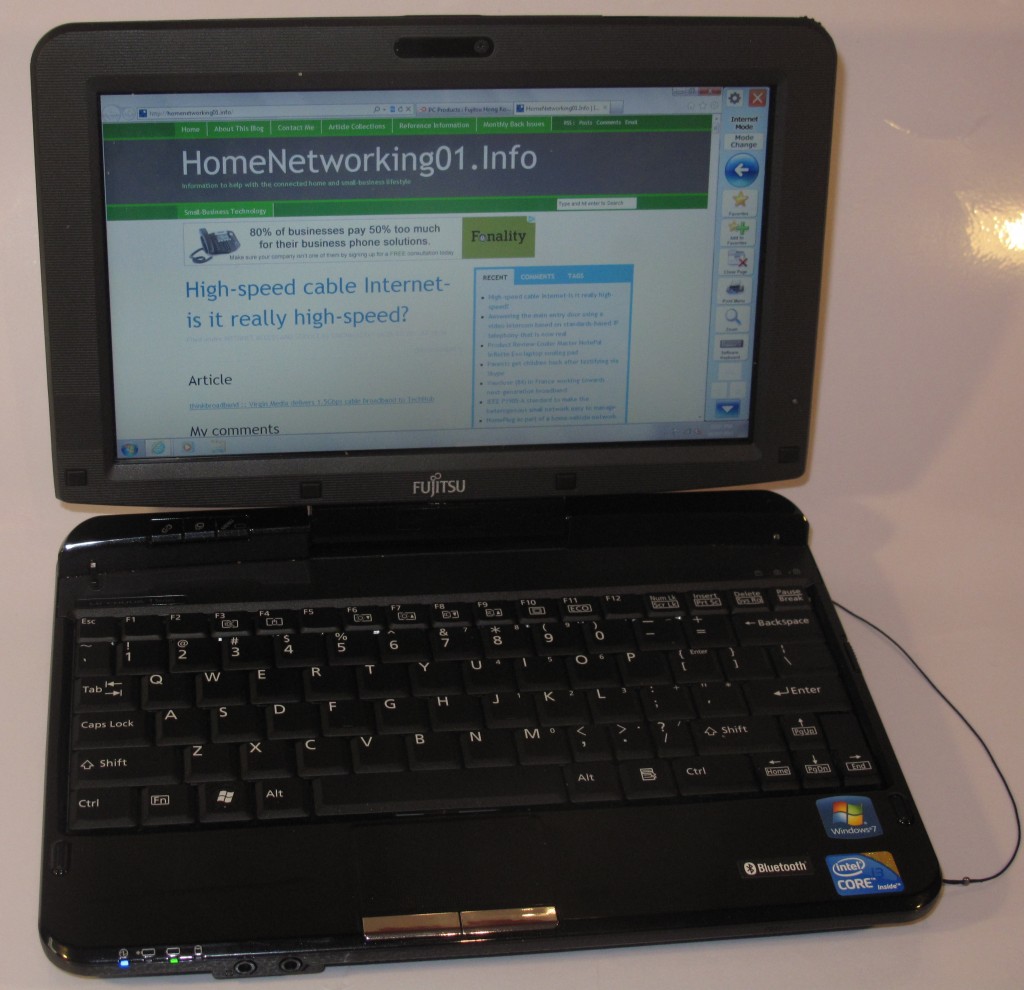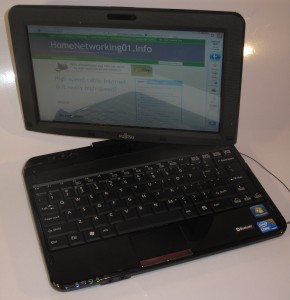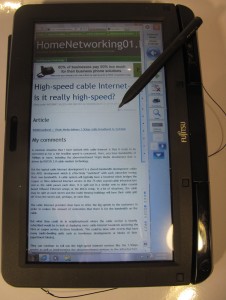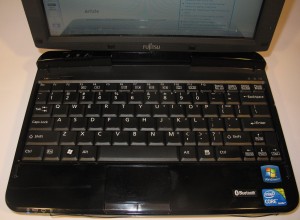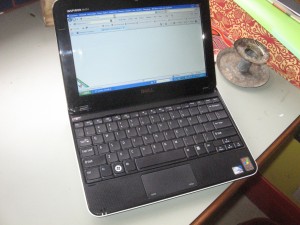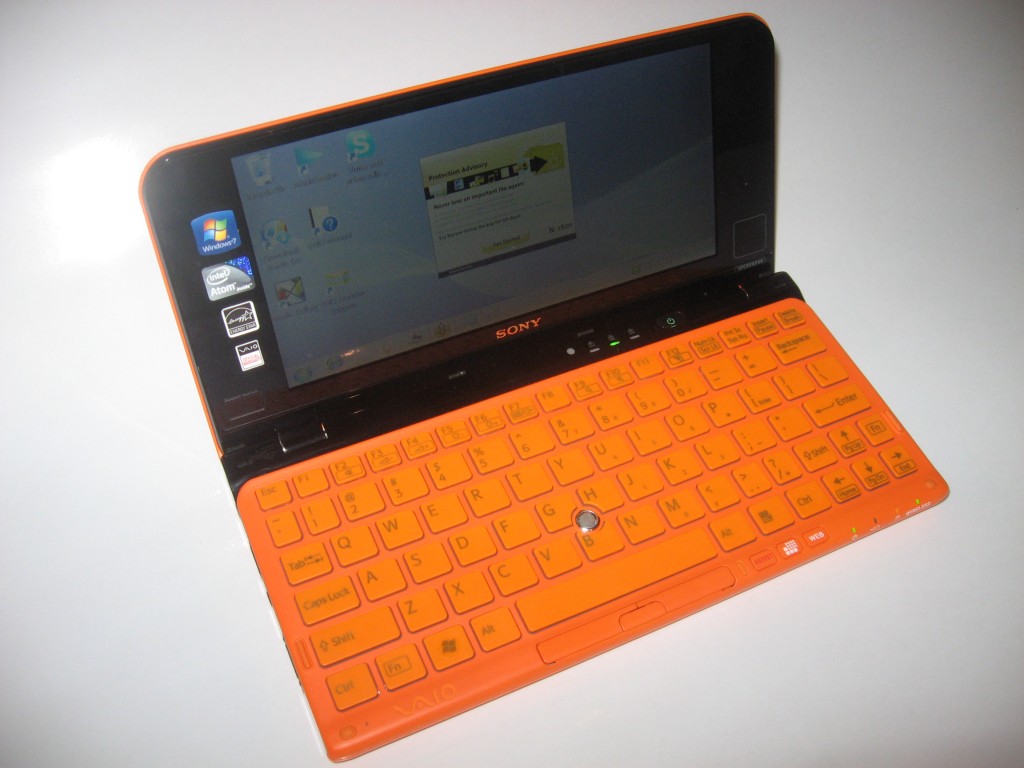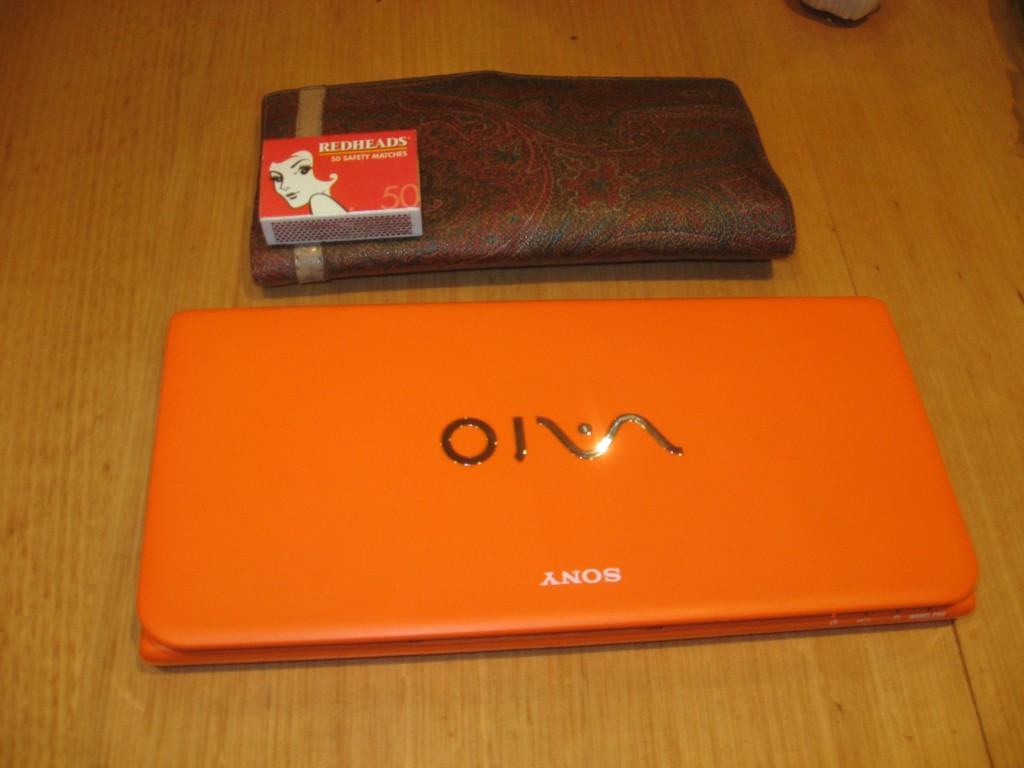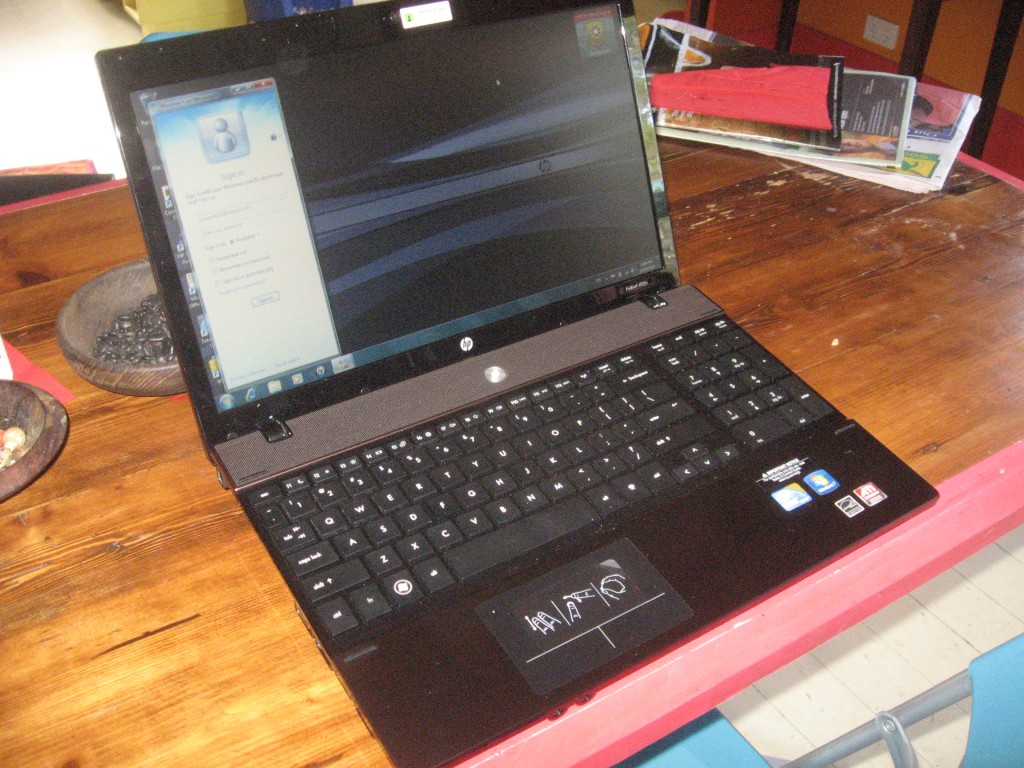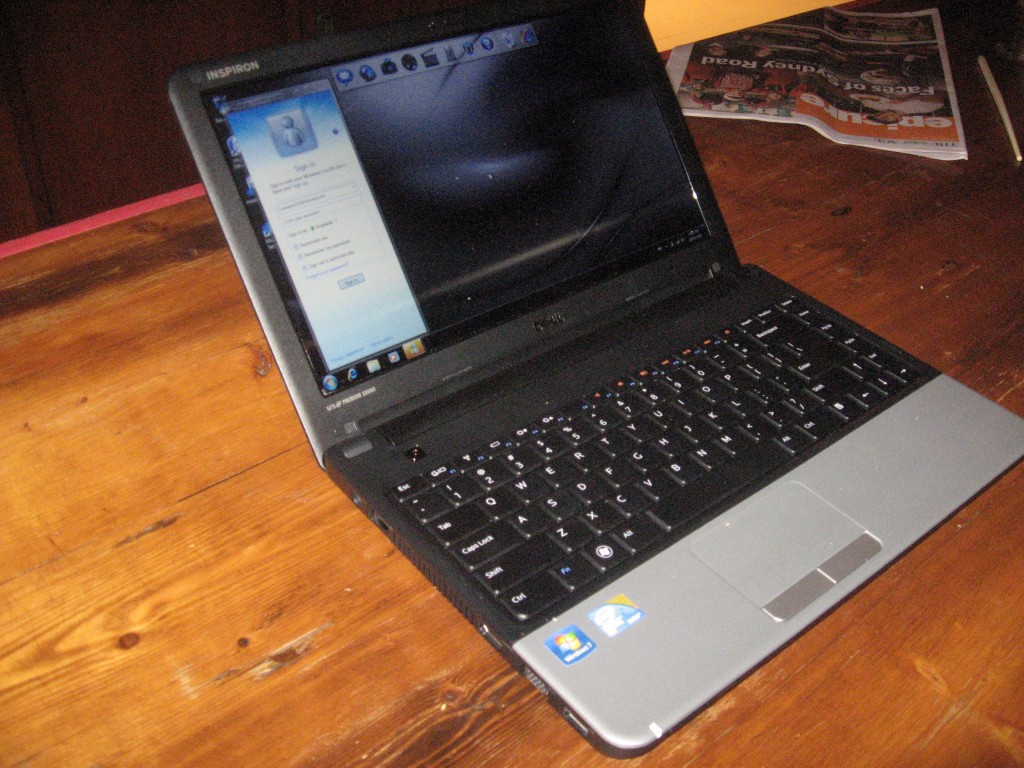Introduction
I had previously posted a buyer’s guide about notebook and laptop computers but am providing an up-to-date version which reflects my experience with the notebook computers that I have reviewed over the last few months. It also will reflect what is part of the notebook-computer marketplace especially as the technology evolves and the cost of different specifications changes over time.
Notebook Computer Classes
Nowadays, it is becoming harder to place a notebook computer in a distinct class because of the fact that technologies are blurring these lines of division. For example, I am starting to see that most standard notebooks and desktop replacements and even the subnotebooks are appearing with 500Gb on the hard disk and 4Gb on the RAM. As well, I am seeing netbooks start to come with 250Gb on the hard disk through this year.
Netbook
Examples: Dell Inspiron Mini 10, HP Mini series, ASUS Eee series
A netbook typically is of a small form factor, with a 10” widescreen display and works on a very low-end processor. It has a very low-capacity secondary-storage device like up to 160Gb or 250Gb for a hard disk or may use lower capacities with a solid-state storage device. The RAM memory will usually exist at 1GB at the maximum.
These machines are typically pitched as a secondary portable computer for people who do a lot of email or Web browsing “on the go” with a minimum of typing. They are also pitched for use in the home as an auxiliary computer such as in the kitchen or “Facebooking” in front of the TV.
Subnotebook / Ultraportable
Example: Dell Inspiron 13z, Apple MacBook Air series
A subnotebook or ultraportable computer is a larger computer that is typically designed for portable use and has a lot of emphasis on small size, thin profile and low weight. They may be optimised for long battery life.
Here, these computers will typically have a widescreen display of 13 to 14 inches and will have electronics optimised for low voltage operation. A lot of these machines may have a processor that has mainstream performance characteristics and will have a generous amount of primary RAM and secondary storage. The keyboard will still be large enough for you to comfortably type on and you may have a larger touchpad for navigating the screen. Some machines of this class may not have integrated optical drives and may not have high connectivity options such as a large number of USB sockets in order to allow for weight reduction.
Standard Notebook
Examples: Dell Studio 15, HP ProBook 4520, Sony VAIO E-Series, Apple MacBook Pro series
The standard notebook computer is typically of large size and has average connectivity options. It will typically have a built-in optical drive, except some units that are built on a “thin-and-light” chassis. The screen will typically be a 15” widescreen type and these units will be built on a mainstream portable-use processor platform like the Intel Core platforms. An increasing number of these machines as well as the desktop replacements will be equipped with a full-width keyboard that has a separate numeric keypad so you can enter figures quickly.

There will be entry-level units like the Compaq Presario CQ42 which may be based on a processor platform like Intel Celeron and will have less memory, hard disk space and graphics performance than most of the standard notebooks. They will be pitched at students buying their first notebook computer or parents buying a notebook for their child who is starting senior school or university.
Desktop Replacement
A desktop-replacement notebook computer will be optimised for its role as an alternative to a desktop computer. It will have a large screen and have its processor, memory and hard disk space optimised for performance. It will rate highly with connectivity but will be very heavy and not rate well for battery runtime. Some machines may not even have a battery pack and will be sold as transportable computers or “desknotes”.
There are machines that will be optimised for multimedia activities like audio, video and photo editing and will have display and sound technology optimised for this activity. On the other hand, there will be gaming notebooks that are optimised for fast-response gaming “on the go”.
Product Positioning
Consumer
Examples: HP Compaq Presario laptops, Sony VAIO E-Series laptops
A laptop positioned at consumers will typically have a design that focuses on beauty and will be optimised for multimedia. They won’t have features that support reliability or security like fingerprint scanners, theft-recovery or data-encryption software or automatic hard-disk damage-limiters. In most cases, these units may be designed in a price-conscious manner because most consumers will end up buying on price alone.
There are exceptions to this rule where some manufacturers may try newer user-interface technologies on these computers or supply computers that are optimised for performance in the gaming or multimedia context.
Business
Examples: HP ProBook laptops, Dell Vostro laptops, Lenovo ThinkPad laptops

HP ProBook 4520 Series business laptop
Most machines made for this market are typically deployed by businesses, usually large businesses who buy a large fleet of these units for use by their staff during their tenure at the business. They have a different expectation to the consumer who buys a notebook for themselves.
A notebook positioned at the business end of the market will be optimised for reliability and security. For example, there will be various security technologies like fingerprint scanners or facial-recognition scanners built in to these machines. Manufacturers will also implement technologies like “free-fall” sensing on hard disks to safeguard data from being damaged by accident.
In most cases, there will be less emphasis on beauty or multimedia capabilities because the business market tends to adopt a more serious and conservative attitude towards machines that are “for the job”. This is although manufacturers like Dell are offering customisations for their computers that include different colour trims or improved multimedia capabilities.
Premium Models – the “Black-Label” end of the market
Examples: HP Envy series, Acer Ferrari series, ASUS Lamborghini series

HP Envy 15 - an example of a premium notebook computer
An increasing number of laptop manufacturers are supplying at least one or more high-end laptop computer models that place emphasis on style and performance. The manufacturers will typically contract with a brand that is well-known for highly-desirable luxury goods to style the computer in the same image as goods associated with that brand, such as a Ferrari or Lamborghini “wet-dream” sports car. In some cases, other manufacturers, particularly those in the premium hi-fi or professional-recording scene, like B&O or Dr Dre’s “Beats” may contribute their technical know-how to a part of the computer’s functional design like its sound-reproduction capabilities.
These special computers will usually be pitched in a similar manner to luxury cars and are either for personal use or business use in a manner similar to how the company-funded executive’s car is used. Some of the machines in this class may not have the manageability and security functionality that a business notebook may have as standard but it may be worth knowing whether these feature are available as an option for that executive notebook that you are looking towards having.
These computers are worth their salt if you are considering using them for a significantly long time for both personal and / or business use but there should be a way of upgrading memory and hard-disk space on them or buying newer and better batteries later on down the track as you use them over the many years.
Questions
Do you intend to travel a lot; and how do you intend to travel?
If you do travel a lot, especially by public transport. you may have to give more focus towards portability. Here, you may have to consider either a netbook, ultraportable / subnotebooki or a “thin-and-light” standard notebook.
A netbook would be appropriate if you use it for ad-hoc emailing and other communications tasks but wouldn’t be suitable for long-term work. You would also gain better value out of it if you were using it as a computer that is supplementary to your main desktop or laptop computer.
An ultraportable or “thin-and-light” standard notebook may be more suitable if you intend to do a lot of work on this machine such as filing reports from the field. If you work with digital photos such as editing them, it may be worth looking towards a “thin-and-light” standard notebook for this work.
It is also worth investigating the possibility of opting-in higher-capacity batteries so you can obtain more run-time on the machine while you travel, especially by public transport. This is because not all public-transport options will provide access to ready power for charging.
Most standard laptops like the Dell Studio 15 may work well for those of you whose main travelling option is to pack the computer in to the boot (trunk) of your car. You won’t have to worry about carrying it around all of the time.
Do you use a desktop computer as your main computer?
You can place a lot of emphasis on portability and get away with lesser processor, RAM and hard-disk specifications if your are running a desktop computer or high-end laptop as your main computer. But you will need to make sure you have good network-connectivity options, preferably Ethernet as well as wireless so you can easily and quickly “check-out” data files from your main computer.
On the other hand, if you intend to use your notebook as your sole computing device, you should look towards performance, screen size, connectivity and hard-disk capacity as key deciding factors for your computer. This also includes those people who prefer to buy a notebook computer over a desktop for their home computer because they have a small living space, prefer to stow it away when it’s not in use or want to move towards the “new computing environment”.
Application guidelines
These guidelines may sound too “pie in the sky” especially for small-business or consumer buyers who are used to buying the cheapest equipment available. But it is worth paying a bit extra for a machine that will cost less in the long run and have a long service life.
Student’s first notebook
If you are thinking of buying your child who is doing Year 11-12 (senior school / Form 5-6) secondary or tertiary (university, college (US) or TAFE) study their first laptop, you have to be sure not to short-change them. This advice may go against the commonly-accepted thought pattern of buying the cheapest laptop for a student because they may be more likely to damage the computer.
This class of students will use these computers for preparing their coursework that is part of their studies alongside online communications (email, social networks and instant messaging / Skype), games and multimedia such as being a jukebox for parties. They will be taking this machine between home, school / college and friends’ locations either by public transport, your car, a friend’s car or their first car which would most likely be a very old car which is likely to be very worn-out.
The processor, RAM and display subsystem are also of concern for all students, especially those whose work is graphically intensive, such as a design-based course or subjects that make heavy use of graphics or multimedia. This makes the machine more useable by the student because they don’t have to be waiting around for a task to complete on the computer.
The best choice for this class of user would be a standard notebook. Here, I would prefer for them to use a low-end business model, but with the highest-capacity hard disk that you can afford. The reason I would specify this is because the business models are pitched for reliability under the kind of abuse a student might dish at it such as frequent transporting, old cars with half-dead suspensions, perpetual party life and the like. I also specify the highest-capacity hard disk you can afford because there will have to be room for studies, digital pictures, MP3s and the like that will fill up the hard disk very quickly.
If cost is a real issue to you, you may find that refurbished or rebuilt ex-business computers may offer the right kind of value for this class of user. These would be available either online or through independent laptop specialists and these resellers would buy the older computers from large businesses or government departments who are upgrading their computer fleet on a regular basis or buy end-of-lease equipment from computer financiers. Then these dealers refurbish or rebuild the equipment before reselling it. With these deals, it may be worth finding out whether there are newer batteries available for these computers and / or whether they can upsize the hard disks in the computers to larger capacities. Similarly, you may have to raise the issue of whether you can buy an up-to-date version of the operating system and / or office software with the refurbished computer.
Blogger or journalist
This class of user will want to type wherever they are, such as when they are flying. They will also be needing to keep large amounts of data such as manuscripts or, nowadays, photos and video footage. As well, they need to be able to see the screen properly so they can edit their copy easily.
Here, a 13” ultraportable that can fit on the economy-class airline tray table, may work well for these users but they may have to investigate the possibility of buying extra power options like an “extra-power” battery when they do a lot of long-haul flights. In some cases, it may be worth looking towards a business-oriented ultraportable and use the security software on these units if they do a lot of controversial work such as reporting assignments in police states.
Work-home laptop for small business operator
If your laptop is going to be the “work-home”computer for your small business and you don’t have a computer at your small business, I would suggest a standard notebook or desktop-replacement computer. Here, these machines will have the performance that you need for your business life and enough storage capacity for your home and business life. Small-business users shouldn’t pass off the business-class notebooks and may find themselves benefiting from the features offered by this class of computer.
Moving towards the “new computing environment”
If you intend to move your home computing environment away from the desktop computer towards a laptop or notebook computer, it may be worth looking towards a computer which rates well on capacity and performance. This could lead to a mainstream consumer-rated standard notebook or low-end business notebook. Business users should move towards a mainstream business notebook if they want to move to the “new computing environment”.
On the other hand, if you want close-to-desktop functionality, it may be worth looking towards a mainstream business or multimedia notebook. Some of the premium-end computers could also suit this kind of user.
Secondary portable computer for a desktop user or regular notebook user
A 10” netbook could be useful as a secondary portable computer for emailing and other ad-hoc activities. On the other hand, if you do a lot of “typing up” on the go or do value a larger screen, you could go for a 13”-14” ultraportable computer because of its larger screen and keyboard. An alternative option may be a 14″-15″ low-specification standard notebook. The hard-disk capacity may not matter much to this kind of use because you are likely to transfer the files from the secondary computer to the primary computer whenever you arrive at home or the office or transfer work-in-progress files to the secondary computer so you can work on them.
Here, you would have to make sure your secondary computer does well for connectivity especially as you are likely to connect it to your primary computer in order to transfer files. Here, you may have to make sure you have up-to-date networking requirements and at least a few USB ports so you can use memory keys as a backup measure.
Conclusion
The bottom line that you think of when buying that laptop computer is to factor what you are using it for and how you are using it so you can avoid shortchanging yourself by buying a unit that doesn’t meet your current needs or buying a machine that won’t see you through the long haul.
 I would consider the Fujitsu TH550M as a computer for those who want a “bridge” between a tablet computer and a netbook; rather than carrying around an accessory keyboard with a 10” tablet computer like an iPad. This is more so i, offer the bf you mainly use line-of-business applications or create content.
I would consider the Fujitsu TH550M as a computer for those who want a “bridge” between a tablet computer and a netbook; rather than carrying around an accessory keyboard with a 10” tablet computer like an iPad. This is more so i, offer the bf you mainly use line-of-business applications or create content.