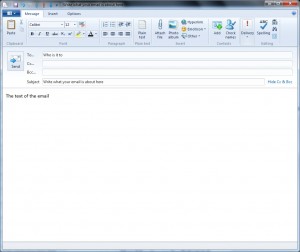Constance Hall puts trolling and bullying in the TV spotlight on Dancing With The Stars
Article
Video – Click or tap to play (Facebook page)
>Previous Coverage on HomeNetworking01.info
Useful Resources
Crash Override Network – A resource centre based in the USA focused on online-abuse issues.
My Comments
Constance Hall, an online personality who has run a blog and is maintaining a Facebook public presence, is participating in the latest Dancing With The Stars season on Ten Network Australia. But because she had decided to star in this popular dancing talent-quest TV show, she got a lot of online abuse from various trolls. She often copped this abuse in her online presence due to how she looks, her outspokenness or her alternative lifestyle.
I have seen this happen with two of the contestants in MasterChef Australia season 10. One of them was accused of being close to George Calombaris because she had him taste a sample of something she was preparing before cooking it in quantity for the contest, while the other who was a nutritionist was turning out desserts which went against the grain of someone whose profession was about “clean eating”.
Even a few years ago, I observed a situation of online abuse directed at a cafe I was visiting because they wouldn’t accept the placement of a protest group’s campaign flyers near their till. It was while their neighbourhood was effectively being divided by the potential presence of a McDonalds fast-food restaurant with this protest group against the proposed development. I even defended that they had the right to defend their space but they even had to effectively shut down the commenting ability on their Facebook presence.
This kind of bullying has become very toxic with the Gamergate saga which was an attack on female game developers and female gaming journalists. This situation got to a point where there were death threats against one of the game developers along with the publication of her home address and phone number.
Typically this can be about a perverse innuendo about intimate relationships involving one or more of the victims; that the victim doesn’t “fit the mould” expected of them; or that they are “taking the wrong side” on an issue.
But Constance Hall produced a Facebook video addressing this kind of behaviour in the online space. Here, it was about stopping the acceptance and normalisation of online bullying and she had related it to what happens to children and teenagers. This video was even played as part of the introductory video package that preceded her dance routine in Dancing With The Stars. This meant that the issues being raised in the video had a good chance of being aired on prime-time traditional TV.
It is also part of her personal campaign to reach out to and encourage teenagers and other young people who are at risk of being bullied during their life’s journey especially in the online context.
A good practice to deal with trolling in an online environment would be to “insert” some common-sense in to the conversation. It may be best to approach it in a neutral form without appearing to take sides.
If it is getting out of control, most social-media platforms and some other online environments have the ability to “mute” participants or “hide” conversation threads so you don’t have them in your view. Social-media platforms also have the ability to block participants so they can’t follow you. As well, you may also have to report offensive behaviour to the online environment that it’s occurring in if it is becoming consistent.
If the online environment has the ability for users to upvote or downvote comments or threads, it can be used as a way to bury questionable comments. It is a feature that has appeared in some commenting platforms like Disqus or some online forum software, but is slowly being rolled out to major social media platforms like Facebook.
I applaud Constance Hall for how she has turned a negative experience around for something positive as well as underscoring a “you can do it” approach. This is more so for people who are or are likely to become an online personality who can easily fall victim to the ugly side of the Internet.