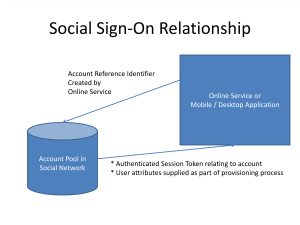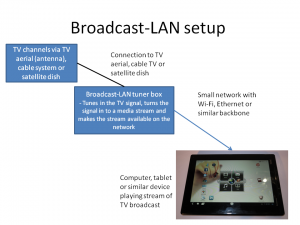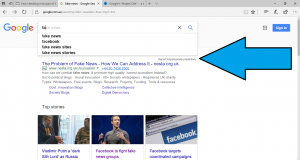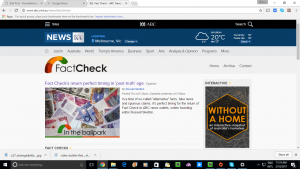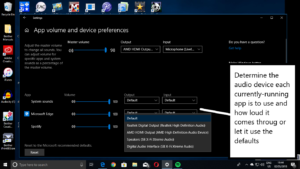Germany to set a minimum security standard for home-network routers
Article
Germany proposes router security guidelines | ZDNet
From the horse’s mouth
BSI (German Federal Office for Information Security)
TR-03148 Secure Broadband Router 1.0 (PDF)
My Comments
It is being identified that network connectivity devices and devices that are part of the Internet-Of-Things are being considered the weakest point of the secure Internet ecosystem. This is due to issues like security not being factored in to the device’s design along with improper software quality assurance when it comes to the devices’ firmware.
The first major incident that brought this issue to the fore was the Mirai botnet attack on some Websites and dynamic-DNS servers through the use of compromised firmware installed in network videosurveillance cameras. Recently in 2016, a similar Mirai-style attack attempt was launched by the “BestBuy” hacker involving home-network routers built by Zyxel and Speedport.There was a large installed base of these routers because they were provided as standard customer-premises equipment by Deutsche Telekom in Germany. But the attempt failed due to buggy software and the routers crashed.
Now the BSI who are Germany’s federal information-security government department have taken steps towards a baseline set of guidelines concerning security-by-design for these home-network routers. It addresses both the Internet-based attacker sithation and the local-network-based attacker situation such as a computer running malware.
Key requirements
Wi-Fi segments
There are requirements concerning the LAN-side private and guest Wi-Fi segments created by these devices. They have to work using WPA2 or newer standards as the default security standard and the default ESSIDs (wireless network names) and Wi-Fi passphrases can’t relate to the router itself like its make or model or any interface’s MAC address.
As well, guest Wi-Fi and community / hotspot Wi-Fi have to be treated as distinct separate logical networks on the LAN side and they have to be “fenced off” from each other. They will still have access to the WAN interfaces which will be the Internet service. The standard doesn’t address whether these networks should implement client-device isolation because there may be setups involving a requirement to discover printers or multimedia devices on these networks using client software.
Router management
The passwords for the management account or the Wi-Fi segment passphrases have to be tested against a password-strength algorithm when a user defines a new password. This would be to indicate how strong they are, perhaps through a traffic-light indicator. The minimum requirement for a strong password would be to have at least eight characters with at least 2 each of uppercase, lowercase, number and special characters.
For the management account, there has to be a log of all login attempts along with lockout-type algorithms to deter brute-force password attacks. It would be similar to a code-protected car radio that imposes a time delay if the wrong passcode is entered in the radio. There will be an expectation to have session-specific security measures like a session timeout if you don’t interact with the management page for a certain amount of time.
Other requirements for device management will include that the device management Webpage be only accessible from the main home network represented by the primary private Wi-Fi segment or the Ethernet segment. As well, there can’t be any undocumented “backdoor” accounts on the router when it is delivered to the customer.
Firmware updating
But the BSI TR-03148 Secure Broadband Router guidelines also addresses that sore point associated with router firmware. They address the issue of updating your router with the latest firmware whether through an online update or a file you download to your regular computer and upload to the router.
But it is preferred that automatic online updates take place regarding security-related updates. This will most likely extend to other “point releases” which address software quality or device performance. Of course, the end-user will need to manually update major versions of the firmware, usually where new functionality or major user-interface changes take place.
The router manufacturer will be required to rectify newly-discovered high-severity security exploits without undue delay once they are notified. Here, the end users will be notified about these software updates through the manufacturer’s own public-facing Website or the router’s management page.
Like with most regular-computer and mobile operating systems, the use of software signatures will be required to authenticate new and updated firmware. Users could install unsigned firmware like the open-source highly-functional firmware of the OpenWRT kind but they will need to be warned about the deployment of unsigned firmware on their devices as part of the deployment process. The ability to use unsigned firmware was an issue raised by the “computer geek” community who liked to tinker with and “soup up” their network hardware.
Users will also need to be notified when a manufacturer ceases to provide firmware-update support for their router model. But this can hang the end-user high and dry especially if there are newly-discovered weaknesses in the firmware after the manufacturer ceases to provide that software support.
The standard also places support for an “anti-bricking” arrangement where redundant on-device storage of prior firmware can exist. This is to avoid the router from “bricking” or irreversibly failing if downloaded firmware comes with software or file errors.
Other issues that need to be addressed
There are still some issues regarding this standard and other secure-by-design mandates.
One of these is whether there is a minimum length of time for a device manufacturer to continue providing security and software-quality firmware updates for a router model or series after it is superseded. This is because of risks like us purchasing equipment that has just been superseded typically to take advantage of lower prices, or us keeping a router in service for as long as possible. This may be of concern especially if a new generation of equipment is being released rather than a model that was given a software-compatible hardware refresh.
Solutions that could be used include open-sourcing the firmware like what was done with the Linksys WRT-54G or establishing a known-to-be-good baseline firmware source for these devices while continuing to rectify exploits that are discovered in that firmware.
Another is the existence of a logo-driven “secure-by-design” campaign directed at retailers and the general public in order to encourage us to buy or specify routers that are compliant to this standard.
An issue that needs to be raised is whether to require that the modem routers or Internet-gateways supplied as standard customer-premises-equipment by German ISPs and telcos have a “secure-by-design” requirement. This is more of an issue with Internet service provided to the average household where these customers are not likely to fuss about anything beyond getting Internet connectivity.
Conclusion
The BSI will definitely exert market clout through Europe, if not just the German-speaking countries when it comes to the issue of a home network that is “secure by design”. Although the European Union has taken some action about the Internet Of Things and a secure-by-design approach, they could have the power to make these guidelines a market requirement for equipment sold in to the European, Middle Eastern and African areas.
It could also be seen by other IT bodies as an expected minimum for proper router design for home, SOHO and SME routers. Even ISPs or telcos may see it as an obligation to their customers to use this standard when it comes to specifying customer-premises equipment that is supplied to the end user.
At least the issue of “secured by design” is being continually raised regarding home-network infrastructure and the Internet Of Things to harden these devices and prevent them from being roped in to the next Mirai-style botnet.


![Map of Europe By User:mjchael by using preliminary work of maix¿? [CC-BY-SA-2.5 (http://creativecommons.org/licenses/by-sa/2.5)], via Wikimedia Commons](https://homenetworking01.info/wp-content/uploads/2014/06/512px-Blank_map_europe_coloured.svg_-300x229.png)