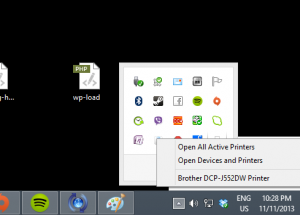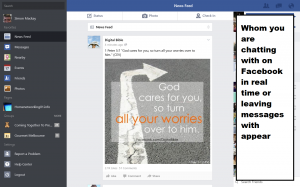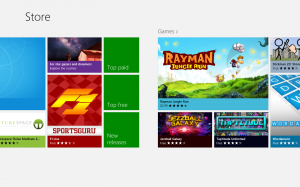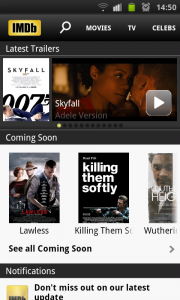Quality control to arrive for regular-computer gaming
Article
PC Gaming Alliance Launching Certification Program in March | Tom’s Hardware
From the horse’s mouth
PC Gaming Alliance
My Comments
A major part of the personal computer’s history has been about integrating the playing of games on these computers and every personal-computer platform had ended up with many different game titles available in a retail context or, in some cases, available for download. This has been the basis for heroes like Leisure Suit Larry and Carmen Sandiego in the late 1980s and early 1990s let alone people practising flying and golfing or solving puzzles on these computers as a spare-time activity.
There are those of us who still like to game on with our regular computers, be they desktops, all-in-ones or laptops or that they run Windows, MacOS X or Linux. This is although mobile devices like smartphones and tablets, along with games consoles of the XBox One and PS4 variety are being viable alternatives to the regular computer. Similarly, newer tablet and touchscreen-equipped convertible computers have been showing up, working under Windows 8.1 which is still considered a “regular-computer” operating system. This has extended to the likes of the Sony VAIO Tap 20 and its ilk which have a strong gaming appeal.
Of course, a significant amount of time on a regular computer is spent on various games whether they be conquering many worlds, setting up many empires, mimicking real life or engaging in car races or test flights. And I wouldn’t put it past flight attendants who work the long-haul flights to see these games being played on laptops through these flights.
But, unlike the games consoles and the mobile platforms where there is oversight through the companies behind these platforms, there hasn’t been a strong level of oversight when it comes to game quality. Some people have continued to raise issues about EA’s software quality especially in the light of the recent SimCity fiasco.
There have been a few quality-assurance programs out theire like the Microsoft “Games For Windows” program and Apple’s developer-assistance program for the Macintosh platform along with Valve’s Steam ecosystem. But the PC Gaming Alliance want to have a quality-assurance platform that is open and not bound to a particular developer in order to keep with the open nature of the regular-computing platforms.
One technical goal is to have a regular computer paint the graphics for a game to the 720p HD specification at 30 frames per second under load as a median requirement. This could allow the game to run on a modest processor like the Intel i5 processors which could typify a modest computer. Similarly, games titles that benefit from a console-style game controller as their user interface should benefit from these controllers and the games should take advantage of large-screen displays. The latter requirement would come in to its own with someone who wants to connect their laptop to a large-screen TV or projector to get the most out of their game.
Personally, I would like to see this apply across Windows, Macintosh and Linux builds of a game title so that no matter the platform, there is consistent software quality across the games. The companies representing these platforms could then be part of this alliance in order to encourage quality games development for their platforms.
Similarly, the games would have to be as though they are a part of the operating environment like what used to happen with Sierra’s and Broderbund’s output where these games worked smoothly with their host platform, exploiting what these platforms offered. It could also encompass network-game compatibility whether online or local-hosted and encompass multi-platform games where console players cam play alongside regular-computer or mobile-device players or play part of a game across different devices.
Could this be a chance for EA and others to lose their tarnished image when it comes to software quality for regular-computer gaming?