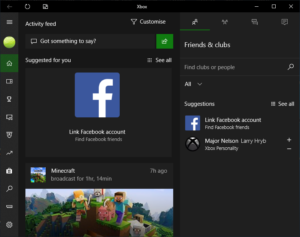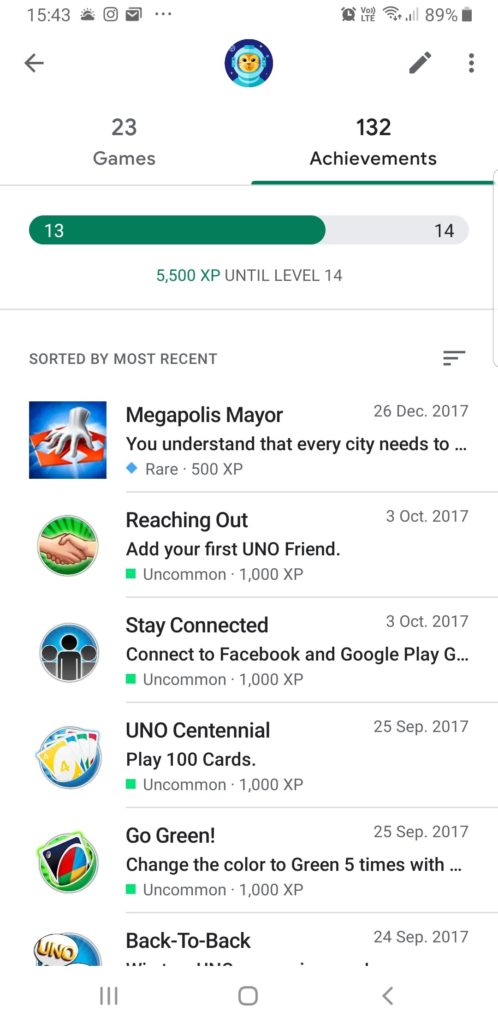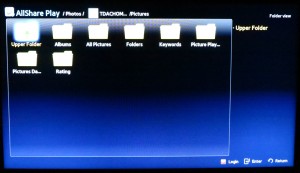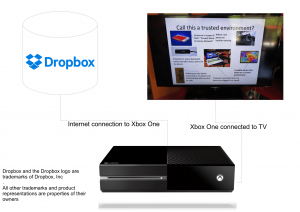Cross-platform online game leaderboards–how about it?
Most video and computer games nowadays implement an online leaderboard as part of the way they operate. They typically require you to log in to the leaderboard to persist game data “in the cloud”, support social gameplay including discovering newer opponents or the maintenance of challenges and leaderboards so players can compete against each other on the game.
Game studios tend to write their own leaderboard that is specific to that game’s needs but the game-distribution platforms are running their own leaderboards to offer this same functionality to all studios and games.
It typically leads to a game-recommendation engine to recommend games similar to what you play a lot, subscription-driven gameplay or digital software locker functionality for the titles, typically to keep you with that platform. In some cases, they offer a means to measure your prowess as a gameplayer or as a specialist in particular game types, typically to match you with opponents of a particular skill level in that kind of game.
The leaderboards offered by the distribution platforms make it feasible for a small-time or indie studio to have this functionality without the game developer having to create a leaderboard and rent the necessary server space by themselves.
But there is a reality for users who play the same game title across multiple platforms. It is highlighted through someone owning or regularly using computing devices based on different platforms for gameplay such as a “gaming rig” that runs Windows 10, a smartphone that could either run iOS or Android, and perhaps a mobile-platform tablet running either iOS or Android along with a set-top box or games console. The set-top box situation is very real as an increasing number of set-top and smart-TV platforms like the Apple TV or the “décodeurs” offered by French telcos as part of their “n-box” triple-play platforms within France are moving towards the kind of performance associated with games consoles.
Increasingly, it encourages game studios to port titles to many different platforms but there has to be an approach that allows the player to carry the online experience between the platforms. At the moment, Facebook has achieved the goal of a cross-platform leaderboard but it requires players to be part of this social network which may put some people off the idea due to the various controversies about this Silicon Valley giant. Facebook’s leaderboard supports “provisioning” from one’s Facebook account along with support for native and Web-based games.
Microsoft has extended their XBox Live leaderboard beyond the XBox One games console and Windows 10 computers by providing limited support for iOS and Android mobile platforms. But this is focused towards a Windows 10 or XBox One setup as your main gaming platform.

a set-top device like the Apple TV should lead towards you keeping score and matching opponents on one or more cross-platform online leaderboards
What needs to happen is an effort towards a truly platform-independent gaming leaderboard that facilitates cross-platform gameplay and appeals to multiple game developers and distributors. It has to appeal to a userbase and developer-base that wants to stay away from large social-media powerhouses who see users’ data as the new gold.
A key feature would be to provide support for native-coded and Web-coded games including the newer Progressive Web App games. This is more so as independent game studios work on “free-to-play” games that are written as Web-coded games for play in a Web browser as well as being ported in a native-coded form to iOS and Android mobile platforms. As well, the Progressive Web App is being pitched as a “write once run anywhere” app solution for mobile, tablet and desktop computing.
The expected functionality would include:
- the ability to persist gameplay data and scores in the cloud
- support for challenges and leaderboards including allowing venues, sponsors and others who partner with the game developer to run their own challenges
- social gaming with opponent discovery on a local and global basis, in-game chat on a one-to-one or party-line basis, and gift exchange for in-game items like microcurrency or game lives.
The leaderboard would have to be child-safe according to established norms and protocols like requirement of parental permission for signing in or participating in sponsored challenges, and support for minimum ages.
The issue of allowing venues and marketers to use the leaderboard to run their own challenges may be of concern to some people who want a life free from marketers and commercialism. But there are people who want to build a tighter relationship with the brands that they value and allow these brands to participate in their online life. Similarly, some games studios may associate with various popular brands to underscore their players’ relationship with these brands and as a monetisation tool.
As well, user privacy would need to be valued in many different ways like user discovery or game-chat access. It also includes whether a notification about gaming accomplishments or level-up scenarios should be shared on to outside social networks, which social networks should be used and who should see this information.
It also includes the ability to provide a single-sign-on experience that can work with a wide variety of credential pools. This is important where a user maintains a set of personal credentials with multiple different credential pools like Apple ID for iOS, MacOS and Apple TV devices; Facebook; Microsoft Account for Windows 10 and XBox One; and Google for Android and ChromeOS. The reason this can happen is due to playing the same game across the multiple platforms.
This could be a goal for companies who are behind content-streaming services, IP-telephony services and the like to engage in if they do want to diversify their offerings. European companies could even jump on the bandwagon especially if they want to tout their end-user privacy and data-security prowess.
What needs to happen is for the games studios to gain access to one or more highly-capable cross-platform game leaderboards so that users can play the games and benefit from leaderboard or game-recommendation functionality no matter the platform they use without being required to “reinvent the wheel”.