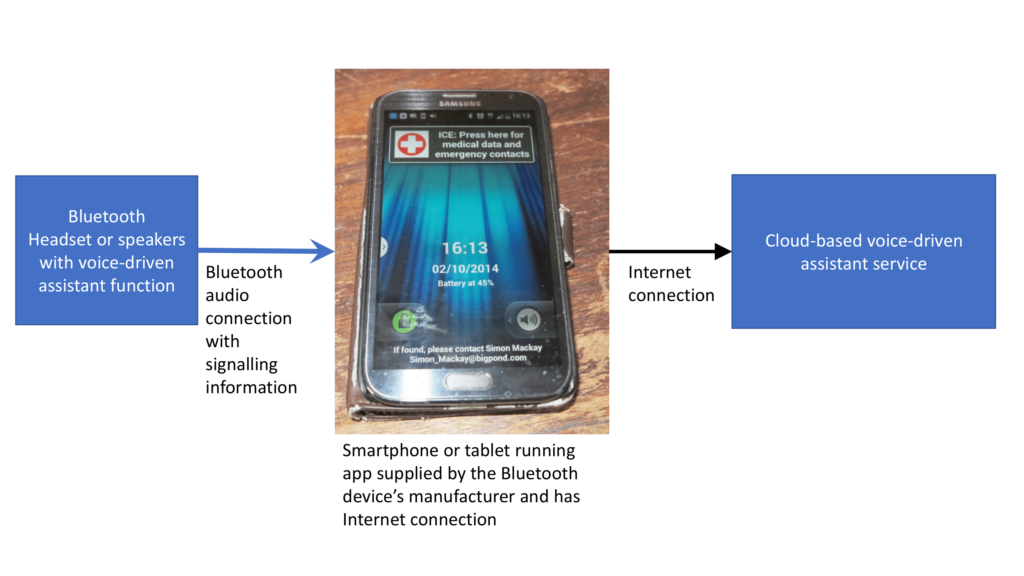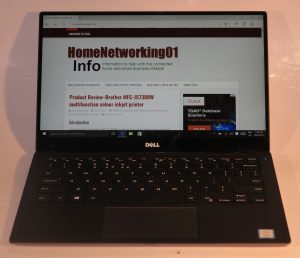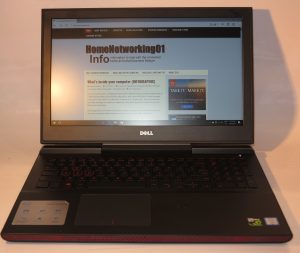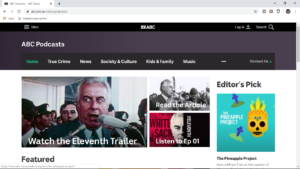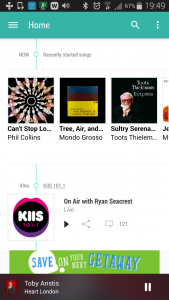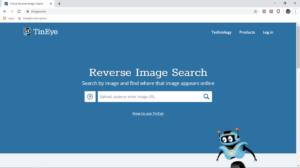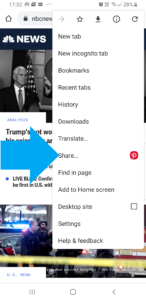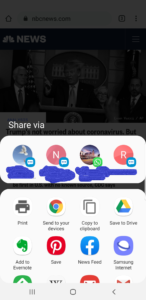As various jurisdictions around the world are “peeling back” the various stay-at-home restrictions once they are sure they have the coronavirus plague under control in their territory, we could easily see our love for many-to-many videoconferencing wane. It can be more so when the barriers are fully down and we are confident about going out and about, or travelling long-distance.
But these many-to-many video-conferencing platforms like Zoom, Skype and Facebook Messenger Rooms do not need to be ignored once we can go out. It is more about keeping these platforms in continual relevance beyond the workplace and as part of personal and community life.
How can you keep these platforms relevant

Are these multi-party video conferences going to die out when the all-clear to meet face-to-face and to travel is given?
Family and friends
Do you have members of your family or community who are separated by distance? Here, each family cluster who can meet up at a particular venue in their local area can implement Zoom, Skype or a similar platform to create a wide-area meetup amongst the clusters. It can also extend to remote members of that family or community using these platforms to “call in” and join the occasion.
This situation will be very real with us taking baby steps to getting back to what we used to do, including long-distance travel. Initially long-distance travel will be put off due to fears of newer coronavirus infections on crowded transport modes like economy-class airline cabins along with countries putting off opening their borders and enabling long-distance domestic travel until they are sure that the Covid-19 beast is under control.
If one of us moves to a place that is a long distance away like overseas or interstate, these videoconferencing platforms become even more relevant as a tool to “keep in touch with home”. For example, once that person has settled in to their home, they could use a smartphone, tablet or highly-portable laptop computer to take those of us who are “at home” on a tour of their new premises.
This situation is becoming very important as we deal with the cost of living issue that has become more intense over the last few years. Here, it may be about putting off that trip to see your relatives or friends who live far away due to the cost of long-distance air travel for example.
Similarly, an event like an engagement or “wetting the new baby’s head” that is typically celebrated by small groups of relatives or friends who get together to celebrate with a toast to the lucky couple or parents can be taken further. Here, these small clusters could effectively “join up” as part of a larger virtual cluster involving the people whom the occasion is about in order to celebrate together.
Education
For education, distance learning can continue to be made relevant especially for people who can’t attend the class in person. This includes underserved rural and remote communities, people who are in hospital and similar places or itinerant students. There can also be a blended-learning approach that can be taken where a class can both be face-to-face and remote.
Teachers can use videoconferencing to teach classes at the school even if they are home due to illness, caring for relatives or similar situations. It is important for those teachers who place value in curriculum continuity for their students no matter what. Foreign-language teachers who are engaging in personal travel to the country associated with the language they are teaching can use aspects of the trip for curriculum enrichment. With this they could “call in” to their classes at home from that country and engage with the country’s locals or demonstrate its local culture and idiosyncrasies.
A school’s student-exchange program can also benefit from videoconferencing by having remote exchange students able to “call in” to their home school. With this the students could share their experiences and knowledge about the remote location with their “home” class.
To the same extent, a school could link up with one or more guest speakers so that speaker can enrich the class with extra knowledge and experiences. It can even help those schools who can’t afford frequent field trips especially long-distance trips to be able to benefit from knowledge beyond the classroom.
Community Worship
In the worship context, videoconferencing technology can be about allowing mission workers to call their home church and present their report to their home congregation by video link. It can even appeal towards multiple-campus churches who want to be part of these video links.
This technology is still relevant to those small Bible-study / prayer / fellowship groups that are effectively smaller communities within a church’s community. Here, these groups could maintain videoconferencing as a way to allow members separated from the group on a temporary basis to effectively “call in” and participate during the meetups. In some cases where one of these groups becomes too large that they “break up” to smaller groups, they could implement the many-to-many videoconferencing technologies to host larger group meetups on an occasional basis.
Of course there are the key occasions that are part of a religious community’s life like the weddings or funerals. Here, it could be feasible to provide a video link-up so that people who can’t attend the services associated with these events in person due to ill-health or long-distance can view them on line.
As well, the supporting parties associated with these events can become global shared celebrations comprising of multiple local celebration clusters using video-link technology. This is more so with families and communities who are split up by distance but want to celebrate together.
Other community organisations who thrive on being close-knit could easily see the multi-party video-conference as being relevant especially for members who are far-flung from where they usually meet. As well, those who have presence in multiple geographic areas can exploit the likes of Zoom or Skype to make ad-hoc virtual meetings that don’t cost much to organise.
What can be done
Increased support for group videocalling on the big screens
If a mobile-platform vendor has an investment in their mobile platform along with a set-top-box platform (that’s you, Apple with your iOS and Apple TV, and Google with your Android and Chromecast), they could work towards enabling their set-top platform towards group videophone functionality.
Here, this idea would require the smartphone or tablet, which has the contact list and the user-interface for the videocalling platforms like Facetime, Zoom, Skype or Facebook Messenger; to be able to manage the calls while a camera attached to the top of the TV is linked to the set-top box which works with the videocalling platform as a screen, camera, speakers and microphone.
I wrote in a previous article about this idea and the two ways it can be done. One of these is to have a lean software interface in both devices that link the smartphone to the set-top box and have the caller’s face and voice on the TV with the camera linked to the set-top box bringing your face and voice to the caller. The smartphone would then run the videocalling platform, allowing the user to control the call from that device.
The other is to have the videocalling platform software on the set-top box with the ability to use the smartphone to manage accounts, callers and the like from its surface. This is similar to how DIAL is being used by Netflix and YouTube to permit users to “throw” content from smartphones or computers to smart TVs and set-top devices equipped with client software for these platforms.
Conclusion
The videoconferencing platforms of the Zoom, Skype and Facebook Messenger Rooms ilk can be of use beyond the pandemic shutdown, serving as a way to bridge distance and bring communities together.
Created on 20 May 2020. Updated on 20 May 2023 to reflect the cost-of-living crisis and its impact on long-distance travel when it comes to seeing relatives or friends far away.