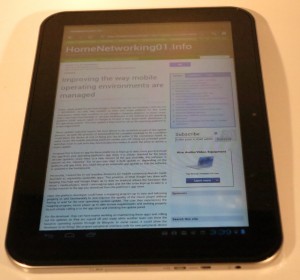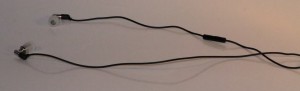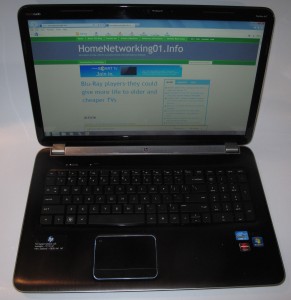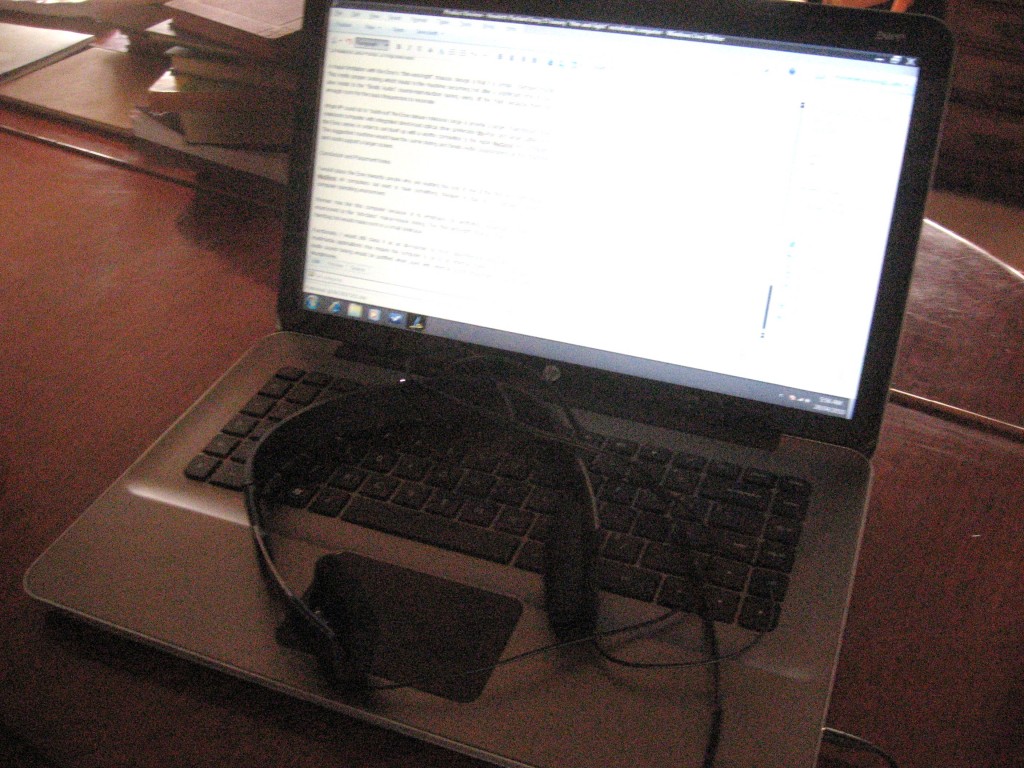The two-box voice-driven home assistant setup is being made real with Bluetooth
Article

Bang & Olufsen Beosound A1 2nd Generation Bluetooth smart speaker that works with a smartphone or similar devicce to benefit from Amazon Alexa
B&O Beosound A1 (2nd Gen) Announced With Alexa Integration | Ubergizmo
My Comments
At the moment, there is the latest generation of the Bose QuietComfort 35 noise-cancelling Bluetooth headset that implements a software link with the Google Assistant voice driven personal assistants through its own app. Now Bang & Olufsen have come up with the Beosound A1 Second Generation battery-operated Bluetooth speaker that has integration with the Amazon Alexa voice-driven home assistant platform.
But what are these about?
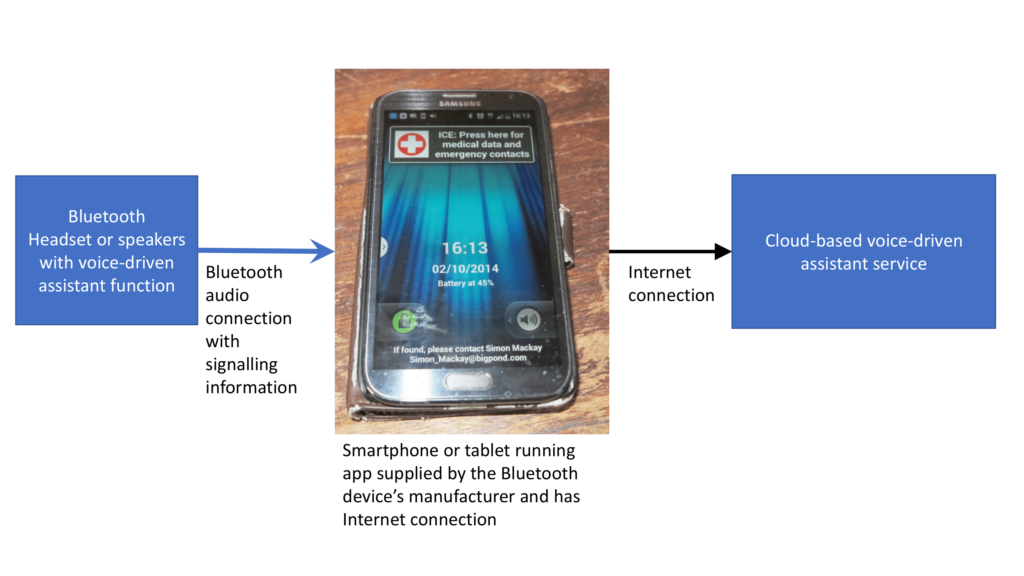
How the likes of the B&O Beosound A1 work with your smartphone, tablet or computer to be a smart speaker
These are purely Bluetooth audio peripherals that connect to your smartphone which links with the Internet via Wi-Fi or mobile broadband. This is usually facilitated with a manufacturer-supplied app for that device that you install on your smartphone or tablet. You will also have to install the client software for the voice-driven assistant platform if your smartphone or tablet doesn’t have inherent support for that platform.
The Bose solution primarily used their app to “map” a secondary function button on the headset to activate Google Assistant. Then the B&O approach had the Beosound A1 and your smartphone or similar mobile-platform device work together as if it is an Amazon Echo.
Why do I see this as a significant trend for “smart-speaker” and allied device use cases, especially as Google, Amazon and the Voice Interoperability Initiative want to extend their voice-driven assistant platforms to setups based around Bluetooth audio peripherals. Here it underscores the reality that the highly-capable host devices will have Internet connectivity via a mobile-broadband connection or a local-area network.
One is to allow manufacturers to provide a highly-portable approach towards using Alexa or Google Assistant while on the move. Similarly, this approach will appeal to those in the automotive and marine infotainment sector with the idea of end-users bringing their own Internet connection with them while in their car or boat but wanting to use their preferred voice-driven assistant platform there.
Some technology manufacturers may look at the idea of a two-piece setup with a specially-designed Bluetooth speaker that links with a device that is normally connected to the Internet like a set-top box or router and both devices working in a smart-speaker capacity. Here, it can be about a cost-effective smart-speaker platform or to enable the use of battery-operated devices that use battery-efficient technologies.
After what Bose and B&O are doing, it could be about bringing the idea of a two-box smart-speaker setup for voice-driven assistant platforms opening up some interesting pathways.