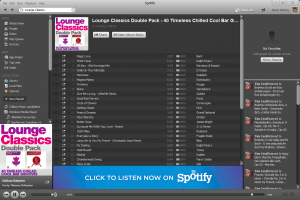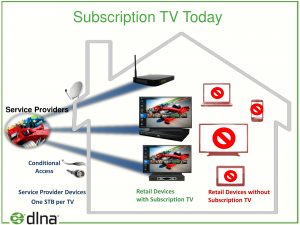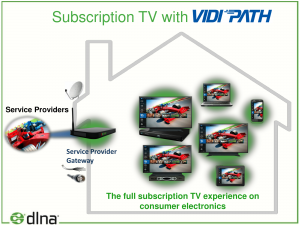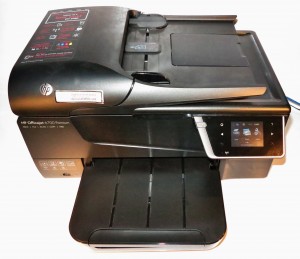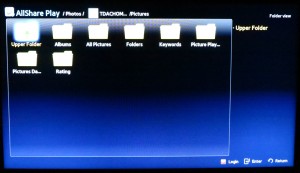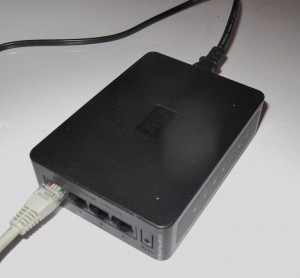I am reporting about this year’s Consumer Electronics Show which was held in Las Vegas and is effectively becoming a trend-setting show when it comes to the online lifestyle. This will be spread over a few parts so as to capture the main trends with the first part covering home entertainment.
Televisions
Every consumer-electronics trade fair always touches on technologies to do with televisions and video-based entertainment with two key trends affecting this class of product.
4K Ultra-High-Definition TV

4K UHDTV – The symbol of the Consumer Electronics Show 2014
This year is being seen as a make-or-break year for the 4K ultra-high-definition technology what with screen sizes starting at 49” and reaching to 110” in some quarters. But do most of us have the wall-space in our living rooms to accommodate a 110” TV screen?
We are also seeing a few manufacturers, namely Samsung and LG offer curved-screen TVs that yield the experience of the curved cinema screen that was brought on with the Cinemascope and Panavision wide-screen cinema technologies of the 1950s. Some manufacturers even are working on the concept of having a display that appears flat one minute then curved the next.
As well, this year is becoming a point where the TVs are becoming cheaper and available at 50” screen sizes. For example, Polaroid are putting up a 50” 4K set at US$999. Similarly most of the other manufacturer are offering a variety of models such as Sony offering the XBR-X950B at 65” and 84” screen sizes, the XBR-X900B at 79”, 65” and 55” along with the XBR-X850B at 70”, 65”, 55”, and 49”, all of which implement their Triluminos and Clear Audio + improvements along with Wi-Fi networking, NFC and Miracast. Sony are even fielding a short-throw 4K video projector that can throw an image of around 103” but this would be considered big time for most households and small business. What I still see of this is that the sets will still be at a point where they are an upgrade for the main-viewing-room TV set with the fact that existing 1080p sets will end up being “pushed down” to secondary areas.
As for content, the main bearer for 4K-grade content will be through the home network courtesy of video-on-demand services. Services like M-Go, Amazon, Netflix, Sony Video Unlimited and YouTube have strong plans to run 4K content and build partnerships with the various TV manufacturers for delivering the content. Even Netflix is running the second season of “House Of Cards” in 4K and making it available at that quality. Sony are even going to run the FIFA World Cup 2014 soccer tournament in 4K video.
This is brought on through the use of H.265 codec or the VP9 codec and all of these sets will come with HDMI 2.0 connections for video peripherals.Qualcomm are also offering a processor which is optimised for 4K smart-TV applications. As well, Dolby have developed and premiered their Dolby Vision technology which optimises how the pictures are displayed on the screen according to the master – so the “Double-D” logo is not just about sound quality anymore.
Smart TVs
One major trend for smart TVs is for manufacturers to avoid reinventing the wheel when it comes to developing the operating systems for these sets. Here, they are working on implementing general-purpose operating systems like those of the Linux tree and shoehorning them to work with the “10-foot lean-back video-driven” experience that TV requires.
For example, LG is implementing the WebOS which was developed by Palm and HP in their smart TVs due to the improved user experience. For example the setup tutorial encourages users to get the most out of their sets through the use of a Clippy-style Bean-Bird mascot, along with a simple card-based switching user interface and relating to what device is being connected to a particular input. This is where, for example, you might see PS4 rather than HDMI 3 if you have a PS4 hooked up to the set’s “HDMI 3” input. Similarly, RCA and HiSense are toying with Android as an operating system for their smart TVs and Mozilla are working on a variant of the Firefox operating system for use with smart TVs and video peripherals.
MHL is becoming an increasingly-important connectivity feature for TVs launched through this year’s CES. This is brought on by Roku who are using the “Roku Ready” brand to say that their TVs can work with the Roku stick that connects between your TV’s MHL-capable HDMI input and your home network, making it become a smart TV using the TV’s own remote.
Other trends in this field include Samsung offering a simplified pebble-shaped remote control for their TVs which also supports gesture control along with Sharp running SmartCentral which provides search-level aggregation of the content that is available to you. Panasonic are also working on implementing facial-recognition in the application class while working with Mozilla to develop Firefox OS’s smart-TV implementation.
AV Peripheral Devices and Home Audio
Online Audio and Video
Even the separate audio and video equipment are taking on key online-enablement features. For example, an increasing number of Blu-Ray players and home-theatres are being equipped with Miracast technology to allow you to project the display from your suitably-equipped Windows laptop or Android mobile device on to your large-screen TV. Similarly, network-enabled audio equipment are becoming equipped with Spotify functionality such as Spotify Connect so you can benefit from the Spotify celestial jukebox on these devices as I mentioned in my coverage of the Australian Audio & AV Show 2013.
Audio Reproduction and AV equipment
One main trend being observed here is the increased interest in so-called “lifestyle” speakers such as soundbars and wireless speakers.
Many manufacturers are offering soundbars or pedestal speakers that have at least Bluetooth A2DP streaming with NFC “touch-to-go” setup. These are designed to sit in front of or underneath your flat-screen TV to provide a deeper better sound from these sets rather than using the set’s integrated speakers. A significant number of these units come with a wireless subwoofer to provide that meatier bass yet can be relocated easily without the need to worry about wires. Even Philips has shown up with a TV pedestal speaker that has an integrated Blu-Ray player that is a quick “leg-up” for adding Blu-Ray playback, smart-TV experience and better sound.
There are an increasing number of wireless speakers that work with Bluetooth A2DP and, in some cases Wi-Fi with DLNA or AirPlay functionality. For example, Sony are releasing the SRS-X7 and X9 with this functionality and a 2.1 layout that has a common bass driver.

Pure’s wireless speakers and Internet radios to come Statesside
Regular readers of HomeNetworking01.info will know of Pure due to the Jongo speakers and some of their Internet radios that I have reviewed on this site. This brand has made an assault on the US with the Jongo T4 Wi-Fi/Bluetooth speakers along with the Evoke F4 FM/Internet radio with Bluetooth. This radio will also support Jongo synchronous multi-speaker functionality
But the WiSA wireless-speaker standard for high-quality sound has been premiered at this year’s CES with a Sharp Blu-Ray home theatre system that works as a WiSA wireless-speaker hub being used to work with Bang & Olufsen WiSA speakers including a new take on their legendary “pencil” column speakers.
CSR are working on improvements for Bluetooth speakers to allow multiple Bluetooth speakers to play in sync with each other from the one source, an improvement similar to their aptX codec which improves the audio playback quality of Bluetooth audio equipment. Similarly, Broadcom are working on the AllPlay SDK to make it simpler for manufacturers to integrate Wi-Fi with DLNA and AirPlay along with multi-speaker sync into wireless speakers and music systems
Also Sony are still pushing the HiRes Audio barrow that they did during the 2013 Internationaler Funkaustellung show in Berlin. Here, they are pushing the file formats and amplification abilities to their high-end Blu-Ray home theatres in the form of the BDV-N9200W, BDV-N7200W and the BDV-NF7220 two-speaker Blu-Ray home theatre amongst other devices that can play file-based audio content. These all have Wi-Fi, Bluetooth with NFC touch-and-go pairing, Miracast, and Spotify.
For that matter, Sony have refreshed their Blu-Ray player lineup, keeping them as a single unit that adds smart TV abilities to existing display devices. The top 2 models offer Miracast and have integrated Wi-Fi networking while every model except the entry-level model supports DLNA network media playback. They also have just released two single-piece CD/radio/Bluetooth stereos with NFC touch-and-go pairing. The more expensive model also has Wi-Fi with DLNA, AirPlay, Spotify Connect and the Internet-radio “band”.
Panasonic have released the SC-BTT465 and SC-BTT405 Blu-Ray home theatres which have Ethernet and are Wi-Fi ready needing the USB Wi-Fi dongle. Like most recent stereo equipment, they have Bluetooth audio playback with NFC touch-and-go setup. As well, they provide access to the popular Internet video services. Like Sony, Panasonic have launched their latest Blu-Ray players as being “smart-TV enablers” with access to online services via Wi-Fi and their high-end BDT-360 is Miracast-enabled and has its own Web browser.
Still and Video Cameras
Connectivity to the network and Android-driven cameras
A key feature that is appearing on cameras across the board is the ability to use Wi-Fi to connect to a small network or be their own access point. This is augmented by cameras like the Polaroid Socialmatic and the Samsung Galaxy Camera 2 having direct access to social networks like Facebook or Instagram for uploading photos or cameras having the ability to benefit simply from Miracast or DLNA to show your pictures on the big screen.
The social-network ability is being augmented by cameras implementing Android rather than a reinvented operating environment, thus allowing for quicker application development and access to Android app markets.
Even Olympus has fielded a voice recorder that can upload audio files it captures to Dropbox via Wi-Fi technology. This is more as a way of saying that the dedicated voice recorder exists in the era of the smartphone and its voice-recording application.
Video cameras that shoot at 4K
Sony has come out with a consumer-tier video camera that can shoot to flash memory at 4K resolution. This camera, known as the FDR-AX100, sells for USD$2000 and is equipped with Wi-Fi networking and NFC setup so you can exhibit those movies on that 4K TV. Of course it comes in the tried-and-trusted HandyCam handheld form-factor which would please most video hobbyists.
Action Cams
Sony and others are furthering the “action cam” which is a small video camcorder that attaches to various accessories to provide hands-free “first-person views”. These have been modelled on the GoPro action camera which clips to the various accessories.
Sony’s latest Action Cam, the top-shelf HDR-AS100V has live streaming, pro features and a splash-proof body and the ability to create time-coded movies for multiple angles in one picture efforts. There is an optional wrist controller with screen which also allows you to start and stop five of these cameras at the same time from this controller. This camera also joins the home network using Wi-Fi wireless and NFC touch-and-go setup.
Polaroid has joined the club by offering an entry-level “action cam” with not much in features but pitched at the same “social and casual” market, of course with the coloured body and rainbow stripe.
JVC has bucked this trend by offering a highly-ruggedised camcorder that can work in very extreme environments yet be handled like a camcorder.
Field photo printing
Polaroid and Fuji are putting up devices that are about “print-and-share” photo-printing. The former example is the previously-mentioned Socialmatic camera which has a Zink printer which mimics the classic experience with the Polaroid instant-picture cameras. It has even been styled in a way to evoke memories of their OneStep / 1000 series of entry-level instant-picture cameras with the white front and the rainbow detail under the lens.
Fuji have provided the Instax printer which uses a Wi-Fi link to print to 2”x3” instant-print film. This may be considered more as a toy or “quick-print” device to snap at Polaroid’s solution.
Gaming
The games market has been effectively controlled by the XBox One and PlayStation 4 consoles with casual and small-time gaming taking place on the mobile platforms.
But the main activity that has been occurring at this year’s CES is Valve launching the SteamBox gaming platform with many PC-based gaming names launching their “Steam Machines”. These are computer systems that work to Intel-based microarchitecture but run Valve’s “Steam OS” games operating system rather than Windows. They also work on the cloud-driven games distribution and gameplay model that Valve championed with their Steam concept. There is even the Digital Storm Bolt 2 which is a gaming computer which boots either to Windows 8 or the SteamOS gaming operating system.
NVIDIA also built up the Shield handheld-gaming concept which allows games on the PC or a GRID server to be played on a “PlayAnywhere” handheld.
These are about furthering a concept of streaming gameplay to a local display and control surface or using “download-to-play” setups to allow portable gameplay using the home network and the Internet.
Sony is not taking this lying down by launching the PayStation Now platform which allows you to play PS3 games on Android phones or tablets thus keeping the PlayStation name in everyone’s heads.
Conclusion
The next part of the series touches on the trends that are affecting personal computing including mobile computing devices like smartphones and tablets. It will also touch on the newer technologies that are affecting the home network and other small networks.